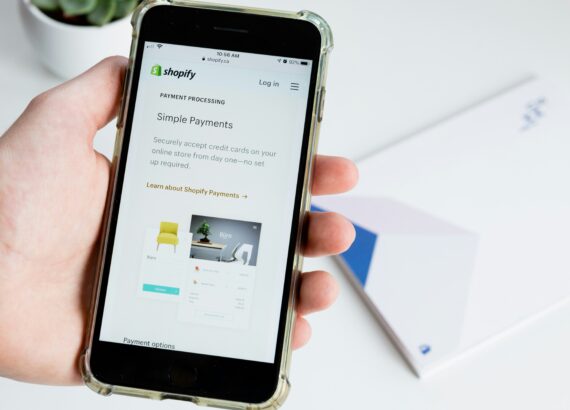Understanding Google Analytics: A Beginners Guide for Students in Digital Marketing
In the ever-evolving landscape of digital marketing, the ability to harness data for insights and optimization is paramount. Google Analytics stands as a powerful tool that allows marketers to track, analyze, and interpret website data to make informed decisions. For students entering the realm of digital marketing, understanding Google Analytics is essential for success in driving effective campaigns and maximizing online presence.
This beginner’s guide aims to provide students with a comprehensive overview of Google Analytics, from setting it up to utilizing its advanced features for strategic marketing decisions.
1. Introduction to Google Analytics
What is Google Analytics?
Google Analytics is like your website’s personal detective, tracking and analyzing all the visitors that come your way. It gives you the scoop on who’s visiting, what they’re doing, and how they’re getting there.
Importance of Google Analytics in Digital Marketing
In the wild world of digital marketing, knowledge is power. Google Analytics arms you with insights that help you make smarter decisions, tailor your strategies, and rock your online presence.

2. Setting Up Google Analytics for Your Website
Creating a Google Analytics Account
First things first, you gotta get in the game by setting up your own Google Analytics account. It’s like getting a backstage pass to the magic show that is your website’s performance.
Installing the Tracking Code on Your Website
Next up, you’ll need to sprinkle some tracking code onto your website. Think of it as the secret sauce that lets Google Analytics work its data-gathering mojo.
3. Navigating the Google Analytics Dashboard
Overview of the Dashboard Layout
When you first step into the Google Analytics dashboard, it can feel a bit like entering a spaceship. But fear not! We’ll break down the layout so you can navigate with confidence.
Understanding the Main Sections and Features
The dashboard is a goldmine of information from audience insights to traffic patterns. We’ll help you decode the different sections and features to unlock the treasure trove of data.
4. Key Metrics and Reports to Monitor
Session Duration and Bounce Rate
These metrics are like the pulse and blood pressure of your website. Session duration tells you how long visitors stick around, while bounce rate reveals how many bounce off without exploring further.
Acquisition Channels and Traffic Sources
Ever wondered where your visitors come from? These reports spill the beans on whether they found you through Google search, social media, or some secret portal only known to unicorns.
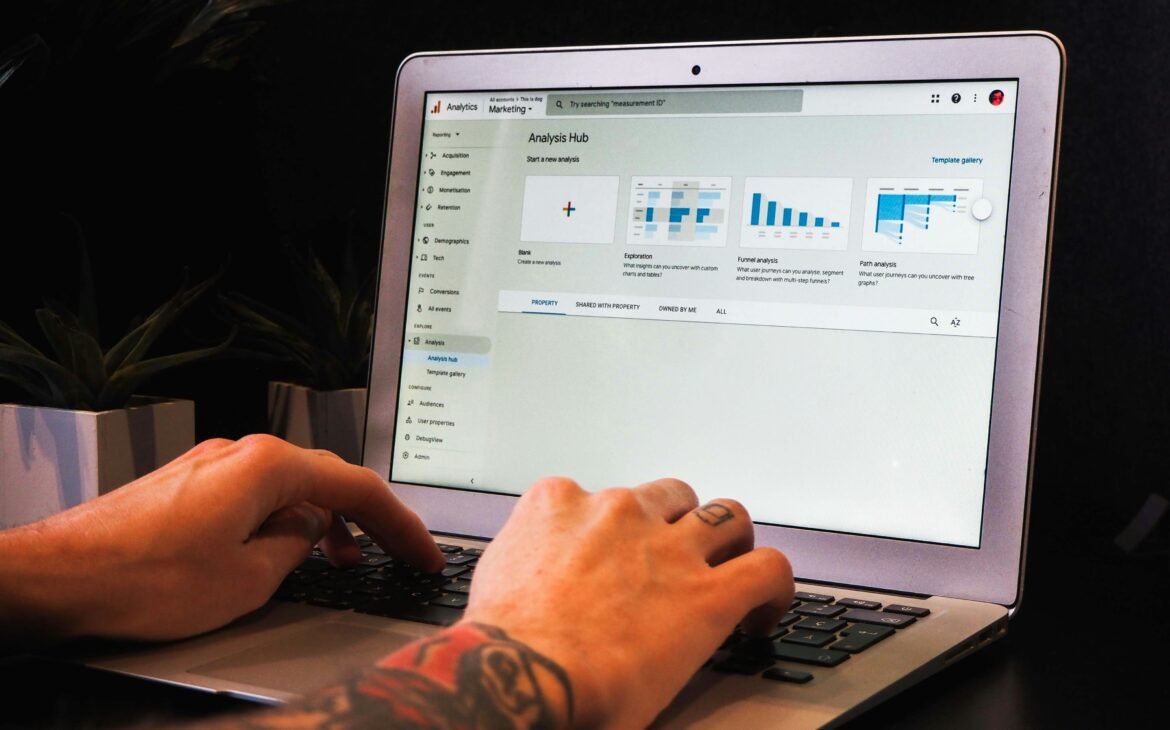
5. Using Google Analytics to Track Campaign Performance
Setting Up Campaign Tracking Parameters
When setting up your campaigns in Google Analytics, be sure to include specific tracking parameters for each campaign. This will help you easily distinguish between different campaigns and accurately measure their performance.
Analyzing Campaign Performance Reports
Once your campaigns are set up, dive into the campaign performance reports in Google Analytics. Look at metrics like clicks, conversions, and bounce rates to assess how each campaign is performing and make data-driven decisions to optimize your marketing efforts.
6. Understanding Audience Behaviour with Google Analytics
Demographics and Interests
Understanding your audience’s characteristics can help tailor your marketing strategies to better cater to their preferences.
Behaviour Flow and Site Content Analysis
Explore the Behavior Flow report in Google Analytics to track how users navigate through your website. Identify popular pages, drop-off points, and conversion paths to enhance user experience and improve site content for better engagement.
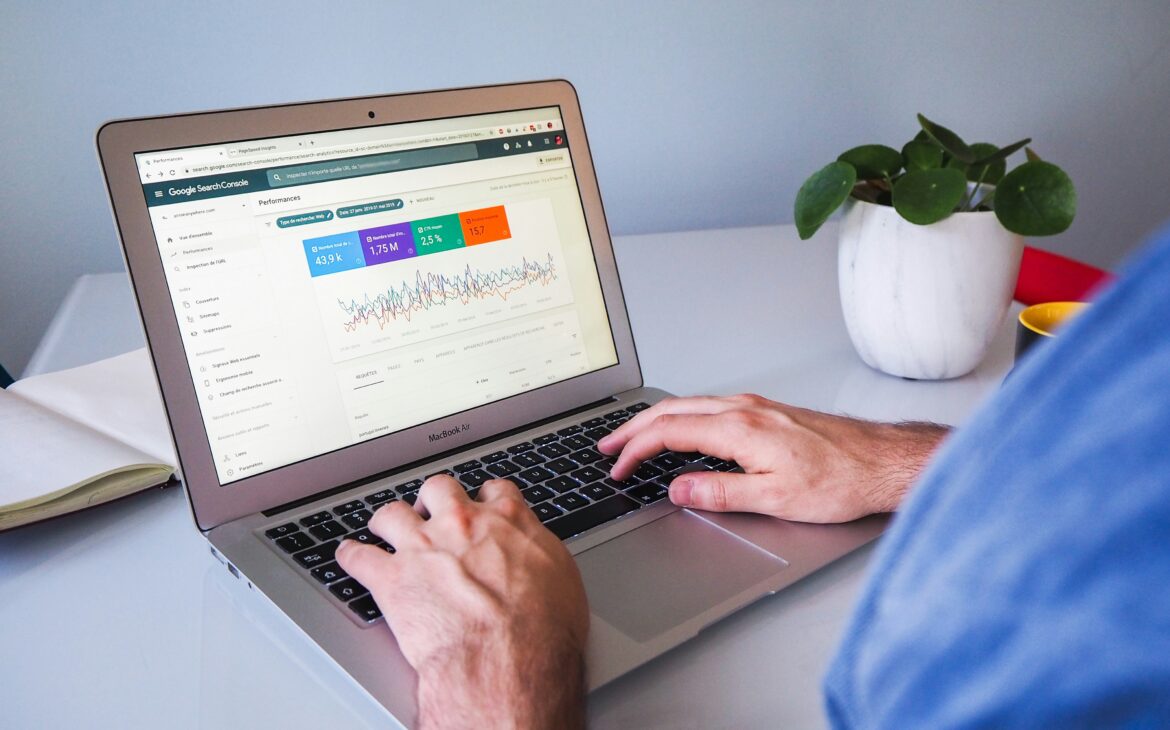
7. Optimizing Marketing Strategies with Google Analytics
Conversion Tracking and Goal Setup
Set up conversion tracking and define specific goals in Google Analytics to measure the success of your marketing campaigns. Tracking conversions will help you understand which strategies are driving desired actions and where improvements can be made.
A/B Testing and Data-Driven Decision Making
Utilize A/B testing capabilities in Google Analytics to compare different versions of your website or marketing materials. Make data-driven decisions based on the test results to refine your strategies and optimize performance for better outcomes.
8. Advanced Tips and Tricks for Google Analytics Success
Cross-Domain Tracking and Custom Reports
Take your Google Analytics skills to the next level by exploring features like cross-domain tracking to monitor user interactions across multiple domains. Create custom reports tailored to your specific needs for a more personalized and insightful analysis.
Integrating Google Analytics with Other Tools
This integration can provide a holistic view of your marketing efforts and customer interactions, allowing for more informed decision-making and strategic planning.
Conclusion
As students in digital marketing continue to explore the vast possibilities of leveraging data for impactful strategies, mastering Google Analytics will undoubtedly be a valuable asset in their toolkit. By continuously learning and applying the insights gained from this platform, students can refine their marketing approaches, enhance user experiences, and ultimately achieve their goals in the dynamic digital landscape. Embracing the power of Google Analytics opens doors to a world of data-driven opportunities, empowering students to thrive in the ever-evolving realm of digital marketing.
FAQ
1. Is Google Analytics free to use?
Google Analytics offers a free version with robust features suitable for most users. However, there is also a premium version, Google Analytics 360, with additional capabilities for larger enterprises.
2. Can I use Google Analytics for tracking social media campaigns?
Yes, Google Analytics can track traffic coming from social media platforms. By tagging your social media links with UTM parameters, you can monitor the performance of your social media campaigns within Google Analytics.
3. How can Google Analytics help improve website conversions?
Google Analytics provides insights into user behaviour, allowing you to identify areas for improvement in your website’s conversion funnel. By analyzing data such as bounce rates, traffic sources, and user flow, you can optimize your website to enhance conversions.
4. Can Google Analytics be integrated with other marketing tools?
Yes, Google Analytics offers integration options with various marketing tools such as Google Ads, CRM systems, email marketing platforms, and more. This integration enables a holistic view of your marketing efforts and enhances data-driven decision-making.
Thank you for reading 🙂
Buy Web Hosting at an affordable price: Buy Now
If you want to build your website at an affordable price contact: www.nextr.in
Read this: How To Become A Web Developer?