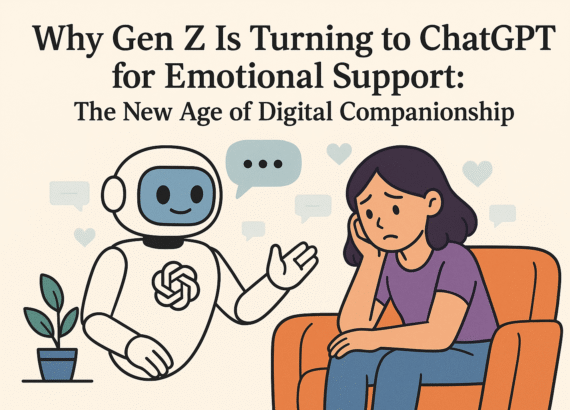Hey, readers, as you know, nowadays we are too reliant on AI, but here’s the thing to understand – becoming too comfortable with AI may result in serious harm. Besides, remember that it is emotionless and not a human. You need to be wisely cautious—especially in a world where data breaches, identity theft, and digital scams are all too common. Let’s break down six personal details you should absolutely never share with ChatGPT or any AI chatbot, for that matter, and why protecting them matters.
1. Your Full Legal Name
Why it seems harmless
Many of us are used to typing our names into online forms or using them in conversations. It feels casual. So, when ChatGPT asks “What’s your name?”, some might respond instinctively.
But here’s the thing: your full legal name is the gateway to your identity.

Why it’s dangerous
Your name, combined with other pieces of information (like birthdate, location, or even job title), can be used to dig up more about you through public records or social engineering. While ChatGPT itself doesn’t save personal data (if you’re using a non-logging setup), many third-party platforms and browser extensions built around AI might. And if you’re logged in through an account, you don’t always know how much is recorded.
Malicious actors don’t always need a massive leak—they just need breadcrumbs. Oversharing your name in the wrong place is handing them the first clue.
For you, there’s a tip:
If ChatGPT asks for your name, use a pseudonym or say something like, “You can call me Sky.” It personalizes the experience without compromising safety.
2. Your Home Address or Location
People drop their location into chats way more often than they realize. Something like “I live near JP Nagar in Bangalore” or “I’m looking for things to do in downtown Chicago this weekend” sounds casual—but the location is deeply personal. Location is one of those sneaky identifiers. Even just your neighbourhood or city, combined with other details like your job or school, can narrow down your identity quickly. And with digital apps and tools getting more intelligent at understanding and figuring out things, it doesn’t take much for someone to use public records or social media to find out who you are. Yes, GPT can give recommendations, but it doesn’t require you to know the exact location where you are going to do it. If you want a movie suggestion or a recipe based on regional cuisine, just keep it vague. Instead of “in Sector 22, Gurgaon,” say “in my area” or “locally.” The internet’s a vast place—don’t shrink it down to your doorstep.
3. Your Phone Number or Email Address
This one might sound obvious, but you’d be surprised how many people type something like “Here’s my email; can you send me this?” or “My number is 987XXXX321. Help me log in.” ChatGPT doesn’t send emails or make calls, and giving out your contact info—especially in an AI conversation—is a huge no-no. Your phone number and email are the keys to your online life. They connect to your bank accounts, your shopping history, your social media, and sometimes even your medical records. Scammers and hackers thrive on contact information. All it takes is one exposed email to start phishing attacks or one leaked number to run a SIM-swap scam. Once your email or number is out in the wrong place, you can’t just “take it back.” You’ll be stuck deleting spam, changing settings, or worse—cleaning up after a hack. So when in doubt, don’t even type it. If you’re trying to describe a format, say something like “What’s a professional email supposed to look like?”—not your actual ID.
4. Your Bank or Payment Information
You’re setting up Stripe, UPI, or PayPal. You want to confirm whether the format is correct, so you paste something like: “Here’s my account number: 12345678—does this look right?” Sounds helpful at the moment, but you’re crossing into dangerous territory. Payment details—no matter how partial—are sensitive data. Even if you just drop the last four digits of a card, someone could use it as a clue to piece together more. Bank account numbers, IFSC codes, UPI handles—all of these should stay far away from any AI chatbot. Not because ChatGPT will steal your money but because you never know where your data is being stored, cached, or intercepted—especially if you’re using a public computer, browser extensions, or unencrypted websites. Fraudsters don’t need much to launch a phishing attack or fake a payment request in your name. If you’re genuinely confused about payment systems or banking terminology, ask in general terms: “How does UPI work?” or “What’s the difference between NEFT and RTGS?” But your actual financial identity? Keep that locked up tighter than your Netflix password.
5. Government IDs or Official Numbers
Aadhaar numbers. PAN cards. Social Security Numbers. Driver’s licenses. Passport details. These are things you should never, ever type into a chatbot—even if you’re desperate to understand a confusing government form or digital service. So, you need to understand that these IDs are connected directly to your legal identity and, therefore, can avail of important services—banking, healthcare, education, travel, and whatnot. Once compromised, these numbers can lead to a full-blown identity theft situation that’s nearly impossible to reverse. Aadhaar fraud is a real issue. So is SSN identity theft. The risk is global. Even if you think you’re only sharing it “for reference” or “temporarily,” it’s just not worth it. If you need help with how to read a PAN card or how to fill out a form, explain the issue without copying the actual number. There’s no upside to exposing your IDs online. Ever.

6. Passwords or Login Information
You might laugh, thinking, “Who would type their password into ChatGPT?” But you never know. It happens more frequently than you’d expect. Here’s a textual demo – Someone can’t remember how to reset their login, so they paste something like, “This is my password: Banana@123; why won’t it work?” Listen carefully: AI doesn’t need your password. AI doesn’t troubleshoot accounts. And most importantly, AI chats are not encrypted like your bank’s website. Your password is your last line of defence. Giving it away—even accidentally—means losing control over your accounts. Also, once you share it in any online chat (even in jest), there’s a chance it gets logged, copied, or cached in a way you didn’t expect. Instead, if you’re worried about password strength, ask in the abstract: “Is a password like AppleTree!9 strong enough?” Just make sure you’re not using real passwords, even old ones. Treat your login data like gold—private, protected, and never to be shown off.
Conclusion
In conclusion, keep yourself safe and act wisely! Nextr Technology is the best web development agency in Delhi. We provide insightful articles to create awareness and understanding among users and professionals. To know more, contact us!
Thank you for reading
Buy Web Hosting at an affordable price: Buy Now.
If you want to build your website at an affordable price, contact www.nextr.in
Read this: Open AI Academy – An Opportunity to Avail AI Tools and Training