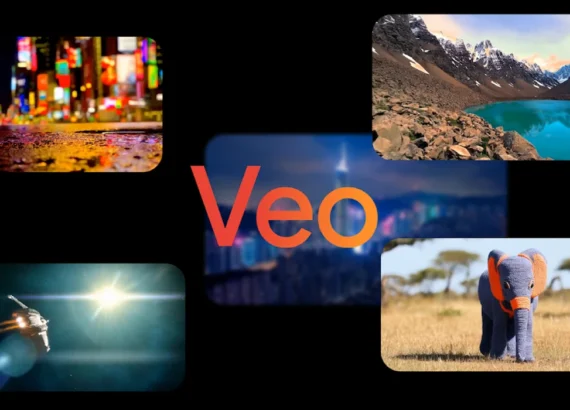Introduction
ChatGPT, We all know about ChatGPT. It is a trending AI tool nowadays. Its potential applications are vast, ranging from customer support and content generation to personal assistance and creative writing. However, to harness the true potential of ChatGPT and achieve the best results, it is essential to understand its capabilities, set clear objectives, and employ effective strategies. In this article, we will explore the ten best ways to optimize your usage of ChatGPT, ensuring that you obtain the most accurate and helpful responses. By following these guidelines, you can maximize your interactions with ChatGPT and unlock the full potential of this remarkable tool.
1. Understanding the Capabilities of ChatGPT
What is ChatGPT?
ChatGPT is a powerful language model developed by OpenAI that uses artificial intelligence to generate human-like responses in a conversational manner.
The Limitations of ChatGPT
While ChatGPT is impressive, it does have its limitations. It may sometimes produce incorrect or nonsensical responses, and it has a tendency to be overly verbose. It can also be sensitive to slight changes in input phrasing, leading to inconsistencies in answers.
The Benefits of Using ChatGPT
Despite its limitations, ChatGPT offers several benefits. It can help with brainstorming, content generation, and answering questions. It can also assist in exploring new topics, providing explanations, and offering creative suggestions. With the right approach, ChatGPT can be a valuable tool in various applications.

2. Setting Clear Objectives and Goals for ChatGPT Usage
Defining Your Purpose for Using ChatGPT
Before diving into using ChatGPT, it’s essential to define your purpose. Are you looking for inspiration, seeking information, or aiming for a specific task? By clarifying your objectives, you can better utilize ChatGPT for your desired outcomes.
Identifying Key Use Cases for ChatGPT
Identifying the specific use cases for ChatGPT can help you leverage its capabilities effectively. Whether it’s writing, editing, or problem-solving, understanding where ChatGPT can bring the most value allows you to focus your efforts and maximize results.
Establishing Measurable Goals
To track your progress and measure success, it’s important to establish measurable goals. Whether it’s the number of well-written paragraphs or the accuracy of answers, having clear benchmarks will help you evaluate how effectively ChatGPT is meeting your objectives.
3. Crafting Effective Prompts and Questions
Understanding the Prompt Structure
Mastering the art of crafting effective prompts is crucial. Clearly state what you’re looking for and provide any necessary instructions. By understanding the structure of prompts, you can guide ChatGPT to generate more accurate and relevant responses.
Using Precise and Specific Language
When interacting with ChatGPT, it’s important to use precise and specific language. Ambiguity can lead to misleading or confusing responses. By formulating your prompts and questions carefully, you increase the likelihood of receiving the desired information or output.
Avoiding Ambiguity and Misinterpretation
Ambiguity is ChatGPT’s nemesis, so it’s crucial to minimize any potential for misinterpretation. Use explicit language, provide clear context, and avoid open-ended questions. The more precise and unambiguous your prompts, the better ChatGPT will understand your intentions.
4. Leveraging Context and Providing Relevant Information
Providing Necessary Context to ChatGPT
Context is key to obtaining accurate and meaningful responses from ChatGPT. When initiating a conversation or asking a question, provide relevant background information that helps ChatGPT understand the context. This way, you set the stage for more informed and coherent answers.
Incorporating Relevant Information in Prompts
To guide ChatGPT towards more accurate responses, consider including relevant information in your prompts. State any specific requirements, constraints, or relevant data points that will aid ChatGPT in generating the most useful output for your needs.
Improving Response Quality with Contextual Knowledge
Injecting contextual knowledge into your interactions with ChatGPT can significantly enhance response quality. Referencing information from prior exchanges or introducing relevant facts can help guide ChatGPT’s reasoning, improving the coherence and accuracy of its responses.
Remember, while ChatGPT is a powerful tool, it’s essential to approach it with clear goals, detailed prompts, and an understanding of its limitations. By following these tips, you’ll be well on your way to getting the best results from your interactions with ChatGPT.Use of ChatGPT

5. Utilizing ChatGPT’s Suggested User Instructions
So, you’ve got your hands on ChatGPT and you’re ready to dive into the world of conversational AI. One great feature of ChatGPT is its ability to provide suggested user instructions. These instructions come in handy to guide the model and get better results.
Understanding the Role of User Instructions
User instructions act as a compass for ChatGPT. By providing clear instructions at the beginning of your conversation, you can set the right context and guide the model towards the desired output. It’s like giving it a map to follow so it doesn’t get lost in the vast expanse of its knowledge.
Following ChatGPT’s Guidance for Better Results
When ChatGPT generates a user instruction suggestion, it’s usually a good idea to follow it. The model has been trained on a vast amount of data and has learned what tends to work well. So, instead of going off-road and creating your own instructions, consider giving ChatGPT’s suggestions a shot.
Experimenting with Different Instruction Approaches
Of course, that doesn’t mean you can’t experiment a little. ChatGPT might not always provide the perfect suggestion, and that’s where your creativity comes in. Feel free to iterate and try different instruction approaches to find what works best for your specific use case. Just remember to have fun along the way!
6. Iterative Feedback and Fine-tuning for Improved Performance
Nobody’s perfect, not even ChatGPT. But fear not, because you can help make it better! By providing iterative feedback and fine-tuning, you can contribute to improving the model’s performance over time.
Reviewing and Analyzing Model Output
Before giving feedback, it’s crucial to review and analyze the output generated by ChatGPT. Look for areas where it excels and where it falls short. Understanding these nuances will help you provide more focused and constructive feedback.
Providing Feedback to OpenAI for Model Improvements
OpenAI welcomes feedback from users like you. If you notice any issues or have suggestions for improvement, don’t hesitate to reach out to them. Your valuable insights can help shape the future iterations of ChatGPT and make it even more useful for everyone.
Iteratively Fine-tuning Prompts for Better Responses
In addition to external feedback, you can fine-tune your prompts to get better responses from ChatGPT. Experiment with different phrasings, specify desired output formats, or provide context in a more structured manner. With each iteration, you’ll discover new ways to squeeze the best out of the model.
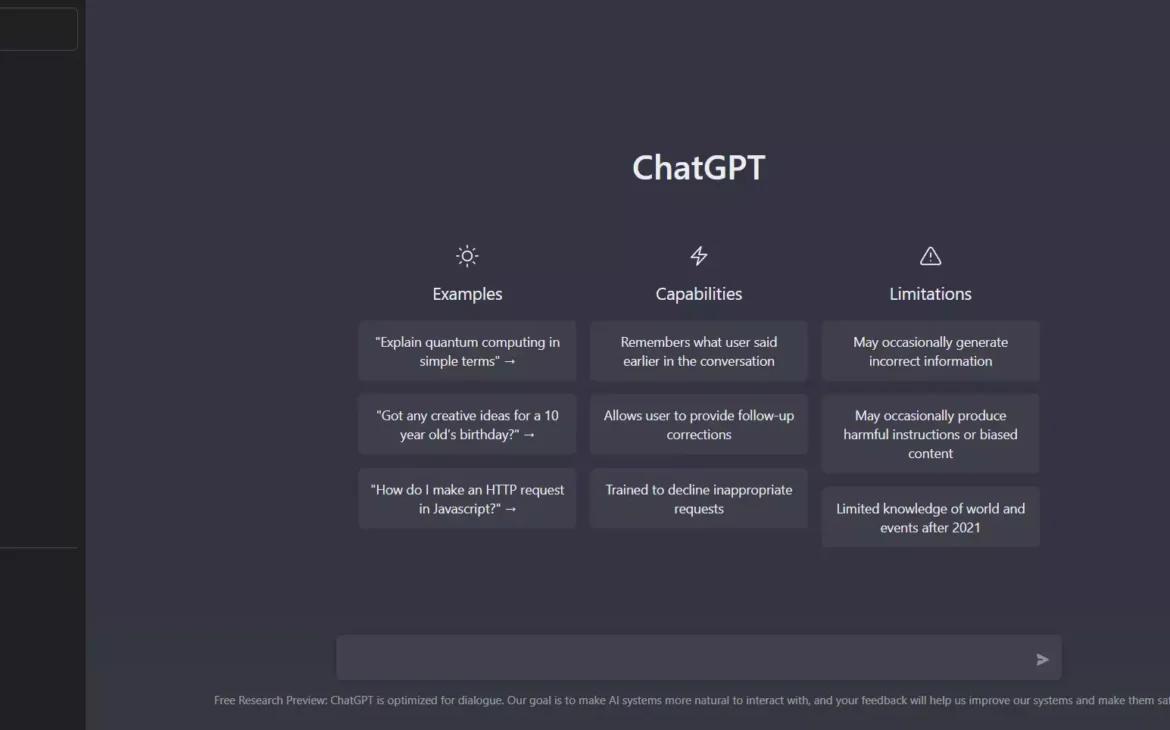
7. Handling Ambiguity and Clarifying Intent
Sometimes, ChatGPT might struggle with understanding ambiguous queries or providing relevant responses. But fret not, there are ways to handle these situations and get the clarity you need.
Identifying and Addressing Ambiguous Responses
If ChatGPT’s response seems ambiguous or doesn’t fully address your query, don’t hesitate to ask for clarification. Treat it like you would with a human conversation. Politely point out the ambiguity and ask for further explanation or a more specific response.
Rephrasing or Reframing Questions for Clarity
When ChatGPT seems to miss the mark, try rephrasing or reframing your questions to provide clearer instructions. Avoid complex or convoluted sentences that can confuse the model. Instead, opt for simpler, more direct language that leaves little room for misinterpretation.
Seeking Additional Context to Improve Understanding
In some cases, providing additional context can help ChatGPT better understand your query. If it’s struggling to generate a satisfactory response, try giving it more information or background about what you’re looking for. This extra context can nudge the model in the right direction.
8. Ensuring Ethical and Responsible Use of ChatGPT
While ChatGPT is a powerful tool, it’s important to use it ethically and responsibly. Consider these guidelines to ensure a positive and safe experience for everyone involved.
Being Mindful of Potential Bias and Harmful Outputs
As with any AI model, biases and harmful outputs can be a concern. Be mindful of the topics and instructions you provide to minimize the potential for biased or harmful responses. Remember, the responsibility lies with the user to use ChatGPT in a responsible manner.
Taking Responsibility for Proper Use and Interpretation
ChatGPT is a tool, not a crystal ball. It’s important to take responsibility for properly using and interpreting its responses. Use critical thinking skills and evaluate the outputs based on their accuracy and appropriateness. Don’t take everything ChatGPT says at face value.
Reporting and Addressing any Inappropriate or Harmful Behavior
If you encounter any inappropriate or harmful behavior from ChatGPT, don’t ignore it. Report it to OpenAI so they can investigate the issue and take appropriate actions. Your feedback plays a crucial role in continuously improving the safety and reliability of the system.

Closing Thoughts
In conclusion, ChatGPT offers an incredible opportunity to enhance productivity, creativity, and problem-solving. By understanding its capabilities, setting clear objectives, crafting effective prompts, and leveraging contextual information, you can optimize your interactions with ChatGPT. Additionally, utilizing suggested user instructions, providing iterative feedback, and handling ambiguity will further refine the quality of responses. However, it is crucial to use ChatGPT responsibly and ethically, keeping in mind its limitations. By implementing the ten best practices outlined in this article, you can harness the full potential of ChatGPT and achieve the best possible results in your conversations.
FAQ
1. Can ChatGPT fully understand and answer any question?
While ChatGPT is a powerful language model, it may still encounter limitations in understanding complex or ambiguous questions. It is best suited for providing general information and generating human-like responses. It is essential to frame questions clearly and provide context to enhance the accuracy and relevance of responses.
2. How can I provide feedback to OpenAI for model improvements?
You can report issues such as biased behavior, incorrect or nonsensical responses, or any other concerns. Your feedback helps OpenAI refine and improve the ChatGPT model over time.
3. Is it possible to fine-tune ChatGPT for specific use cases?
Fine-tuning is not available for ChatGPT. However, OpenAI is actively researching and exploring options for allowing users to customize and fine-tune the model within certain bounds in the future.
4. How can I ensure responsible and ethical use of ChatGPT?
OpenAI emphasizes responsible AI usage and encourages users to adhere to ethical guidelines. Avoid using ChatGPT for spreading misinformation, generating harmful or malicious content, or engaging in any unethical activities. Be mindful of the limitations of the model and exercise caution while interpreting and utilizing its responses.
If you want to build your website in an affordable price contact: www.nextr.in
Read this: AI Robots Now Outperforming Humans In Every Field