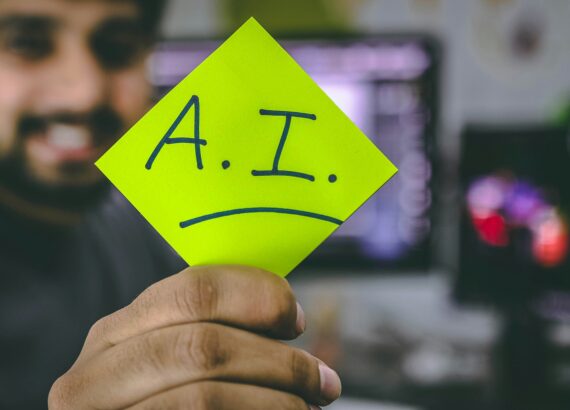Hey readers, in our not-so-previous blog, we discussed some of the best AI tools that help you improve productivity. Here’s a continuation of that productive article. Let’s get going!
1. Descript – Video Editing That Feels Like Writing
Video editing used to be reserved for pros. But Descript makes it insanely accessible, even for beginners. Here’s its way of working: So you upload your video or audio file, and Descript automatically transcribes it. Then, you can edit the video just by editing the text.
Want to remove an “um” or a whole sentence? Just delete the words. Descript handles the cut. You can even generate subtitles, remove filler words with one click, or add music and effects. It’s like having a full editing studio that works in plain English.
2. Pickaxe – Build Your Own AI Tools, No Coding Needed
Imagine creating your own custom AI assistant. One that’s trained to write like you, answer FAQs for your business, or generate ideas tailored to your niche. And now imagine you did all that in about 15 minutes—no code, no stress. And that’s Pickaxe.
Pickaxe lets you turn simple prompts into full-blown AI tools that you can share with others. You can add dropdowns and text inputs and even embed the tool on your website. Want a “LinkedIn post idea generator” for your industry? Done. A “meal plan creator” based on your diet? Easy.
Hey, it isn’t about creating the next ChatGPT—it’s about creating your version of it for your audience, workflow, or team. And yes, you can even earn money with them.
Pickaxe is basically what happens when no code meets prompt engineering, and it’s brilliant.
Summing up the features:
- Create GPT-powered tools from simple prompt engineering.
- Share or embed them on websites, blogs, or client dashboards.
- Add inputs like dropdowns, forms, and text boxes to customize usage.
- Monetize your tools by charging users—or use them for lead generation
- Use templates or remix existing tools in the Pickaxe community.

3. Tactiq – Meeting Notes Done Right
If you use Google Meet often, Tactiq is about to become your new best friend. It sits quietly during your calls, transcribes everything in real time, and then gives you a clear summary with action items highlighted.
You can export your meeting notes straight into Notion, Google Docs, or wherever you like to keep track of things. No more missing important details or forgetting who said what. With Tactiq, your digital memory never forgets.
4. Copy.ai – Write It, Don’t Fight It
Let’s be real: writing is hard when the words just won’t come. That’s why Copy.ai is so handy. It helps you brainstorm and generate written content for just about anything—Instagram captions, product descriptions, emails, ad copy, and more. You just tell it what you want (like “write a catchy caption for a summer sale”), and it gives you multiple versions to choose from. No more staring at a blinking cursor for hours. Whether you’re running a small business or building a personal brand, Copy.ai makes content creation faster and a lot less painful.
5. Google AI Studio – Gemini’s Playground for Builders
If you’re even a little bit curious about building AI apps or experimenting with language models, Google AI Studio is a must-play. It’s the official home of Google’s Gemini model (a ChatGPT rival), and it’s surprisingly user-friendly. You can create prompt chains, test outputs, and build smart tools in a slick interface. Think of it like a creative sandbox. Whether you want to build a chatbot, content assistant, or a custom AI workflow—it’s all possible here.
It also plugs directly into other Google services like Firebase, Sheets, and Google Cloud, which makes launching your prototype incredibly smooth.
Whether you’re a student exploring AI or a solo founder testing an idea—AI Studio lets you go from “what if” to “check this out” in a few hours.
Summing up it’s developer-friendly features:
- Instantly test prompts and responses using Gemini 1.5 Pro.
- Build smart apps, bots, and assistants using natural language commands.
- Customize input/output models and chain complex logic easily.
- Export directly into code using SDKs for Node.js and Python.
- Integrates with Google Cloud, Firebase, and webhooks for full deployment.

6. GrammarlyGO – Your Personal Editor
Ever sent an important email and immediately thought, “Did that sound rude?” or “Was that too long?” GrammarlyGO saves you from that post-send anxiety.
It’s an extension of the well-loved Grammarly tool but with way more AI muscle. Instead of just fixing grammar, GrammarlyGO rewrites your messages in different tones, shortens wordy paragraphs, or expands ideas when you don’t know how to say what you mean. So, whether you’re applying for jobs, emailing professors, or crafting a killer social media caption—this AI editor will help you sound like the best version of yourself.
7. Riverside.fm – Studio-Quality Content Without a Studio
Remote creators, this one’s for you. Riverside.FM is a platform that lets you record podcasts and interviews in insanely high quality—even if your Wi-Fi is sketchy.
What sets it apart is how it records audio and video locally on each participant’s device, then syncs and uploads everything afterwards. So you don’t get those weird lags or blurry video moments. It’s crisp, clean, and professional.
But wait—it also has AI tools that take it to the next level. You get automatic transcriptions, speaker highlights, clip generation, and background noise removal—all in one click. You finish recording, and boom, your editing’s basically done.
If you’ve been thinking of starting a podcast, YouTube series, or even internal team video updates, Riverside makes you sound and look like you know what you’re doing—even if you’re recording from your kitchen.
Summing up its studio-grade features:
- Records locally in up to 4K, then uploads in the background.
- Audio and video from each speaker are recorded separately for clean editing.
- AI speaker detection, background noise removal, and auto-leveling.
- Generates clips and highlights using AI (like Opus Clip).
- Real-time transcription and captions with editing support.

8. ChatGPT – The Ultimate Thinking Partner
Need to draft a blog post but staring at a blank page? ChatGPT can give you a solid outline or even write it with you. Do you have a confusing topic in your syllabus? Ask ChatGPT to explain it like you’re five, and boom—clarity. Even if you just need ideas for a gift, startup name, or content calendar, ChatGPT has your back.
What makes it great is how conversational it is. You don’t need fancy prompts—just ask what you need, refine the response if needed, and let the AI help you move forward faster.
Conclusion
In conclusion, these tools aren’t here to replace you. They’re here to amplify you. AI can’t give you purpose. But it can give you time, clarity, and momentum. And in this world, those are the real superpowers. Nextr Technology is the best web development agency in Delhi. We provide insightful articles to create awareness and understanding among users and professionals. To know more, contact us!
Thank you for reading
Buy Web Hosting at an affordable price: Buy Now.
If you want to build your website at an affordable price, contact www.nextr.in
Read this: Open AI Academy – An Opportunity to Avail AI Tools and Training