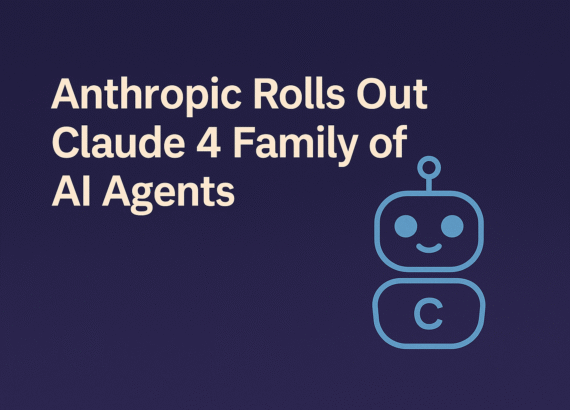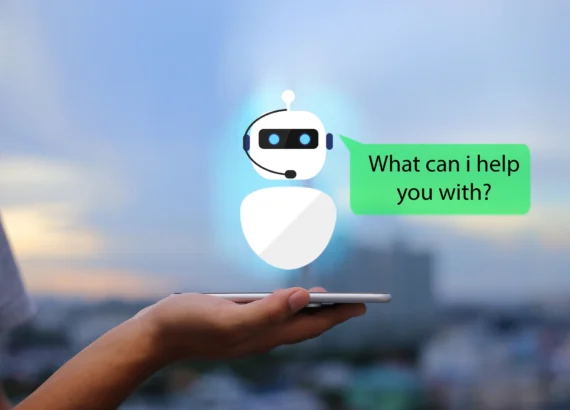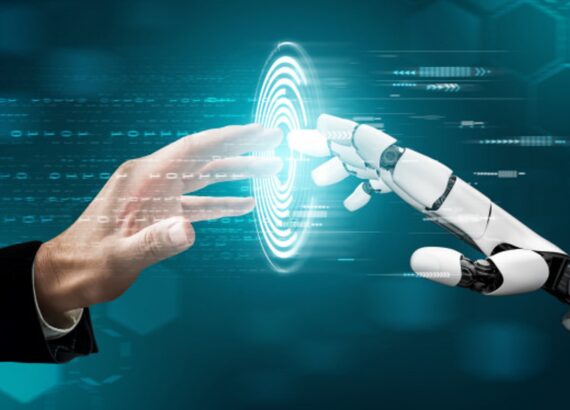Hey, readers! It’s a strange, exciting, and kind of beautiful moment in tech. On the surface, it’s a headline: OpenAI releases Codex software engineering agent on ChatGPT. But for anyone who’s ever stared at a blinking cursor in a code editor, frustrated, hopeful, or downright tired, this isn’t just news. It’s something deeper. Something personal. This new update by OpenAI feels like a turning point—not just in how we code, but in how we collaborate with machines. It marks the moment we stop seeing AI as just a tool and start seeing it as a partner. Let’s slow down and talk about what this really means.
We’ve All Been There
Well, there’s a quiet sort of loneliness that comes with coding. Maybe it’s 2 a.m. and you’re debugging a feature that refuses to work. You’ve read the docs five times. You’ve scoured Stack Overflow. You’ve even tried the old trick—restarting everything. Still nothing. Or maybe you’re a beginner. You’ve got the will to learn, but every tutorial leaves you more confused. You wish someone, just one kind person, could sit beside you and explain what the heck a closure is. With the release of Codex inside ChatGPT, OpenAI isn’t just giving us code snippets. They’re giving us a presence. A guide. A thoughtful partner who listens to what we want to build and walks with us as we do it. That’s huge.
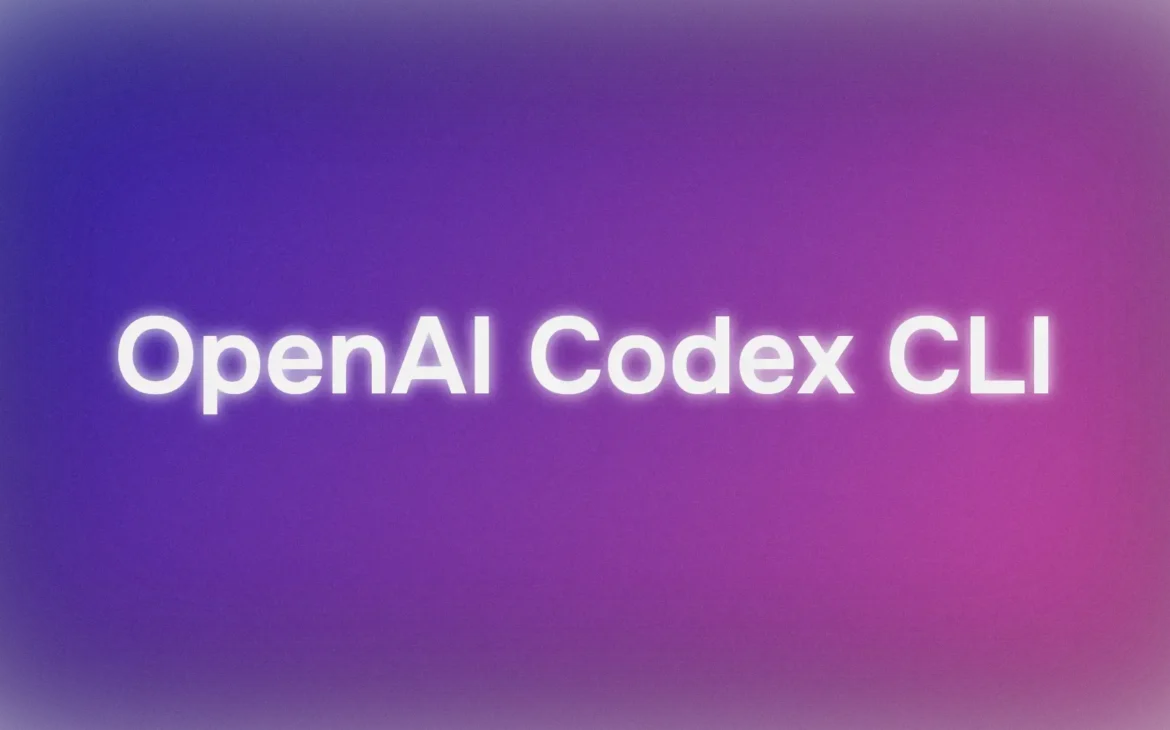
What Exactly Is Codex?
Codex is OpenAI’s AI model that understands code. And I mean really understands it, not just autocompletes your “for” loops, but thinks with you. Originally, Codex was introduced through GitHub Copilot, an AI pair programmer that helped autocomplete code as you typed. It was helpful—sometimes incredibly so—but still limited. It worked best within the boundaries of a single file or a single thought. Now? Codex has moved into ChatGPT, and it’s grown into something much, much bigger. In this new form, Codex doesn’t just help you write code—it helps you reason through it, refactor it, explain it, and even build whole systems from scratch. It can handle multi-file projects, remember the structure of your codebase, and suggest improvements across different layers of your application.
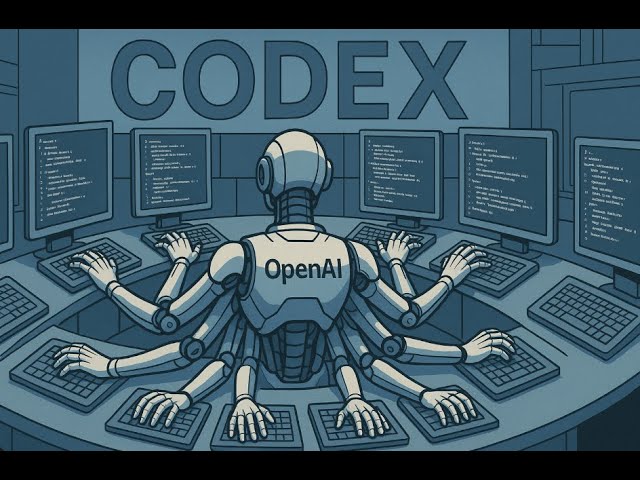
How It Feels to Use Codex in ChatGPT
Here’s the honest truth: it feels kind of magical. You type a problem you’re stuck on. You drop in your code, maybe a couple of files. And instead of cold, robotic output, you get a gentle explanation. A walkthrough. It’s like pairing with a really good teammate. One who isn’t snarky. One who doesn’t mind if you ask “the dumb questions.” One who just wants to help. And sometimes, that’s all we really need.
Teaching and Explaining – The Human Touch
Not everyone working with code is a professional developer. Many are students, hobbyists, product managers, and even startup founders trying to bring their idea to life. And that’s where Codex becomes a teacher. Ask it anything, it won’t just dump a Wikipedia answer. It will talk to you like a friend who understands the frustration of learning a tough concept. It adapts to your level. It gives examples. It keeps going until the lightbulb turns on. That’s where the real magic is—not just writing code, but helping you understand it.
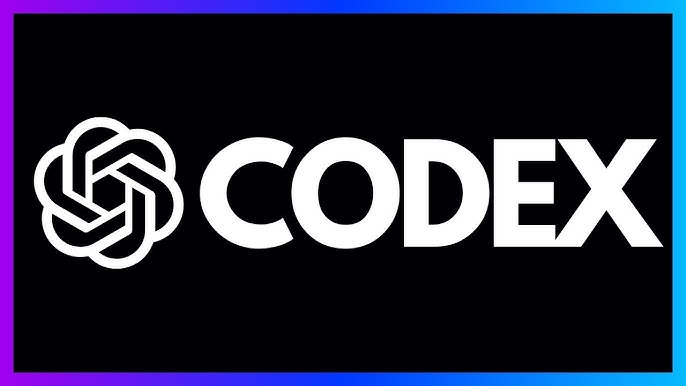
Working with Multi-File Projects
One of the biggest limitations of past coding AIs was their tunnel vision. They could help you within one file, but would fall apart when you needed help across multiple files or modules. Codex in ChatGPT destroys that barrier. Now, you can upload multiple files—even entire folders—and Codex will read and understand your whole project. It can track variable usage across files, understand component hierarchy, catch missing imports, or even tell you why your API call is failing in a particular component. It’s like pair programming with someone who has already memorised your entire codebase. That kind of memory and reasoning across code is a game-changer, especially for complex apps or legacy projects that no one wants to touch.
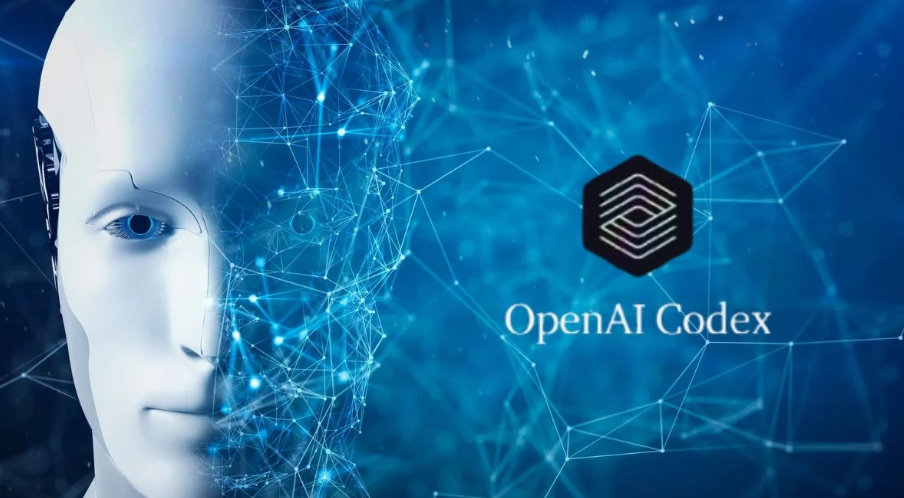
You Are Still the Creator
Here’s something we need to say: this doesn’t replace you. It won’t dream up a killer app, invent a user flow, or understand your customer’s pain the way you can. It’s not an artist. You are. But what it does is make creation easier. It removes the barriers—the syntax errors, the forgotten APIs, the unclear logic—that slow you down. It gives you breathing space to think about what you want to build, not just how to build it. That’s powerful.
Not Just for Coders
Even if you’re not a full-time developer, Codex can still be your ally. Product managers can use it to explore features. Testers can generate test cases. Tech writers can understand the flow of code for better documentation. Founders can build MVPs without hiring a dev team. Teachers can use it to help students understand tough topics. It’s not an engineer-only tool. It’s a human tool. And that matters.
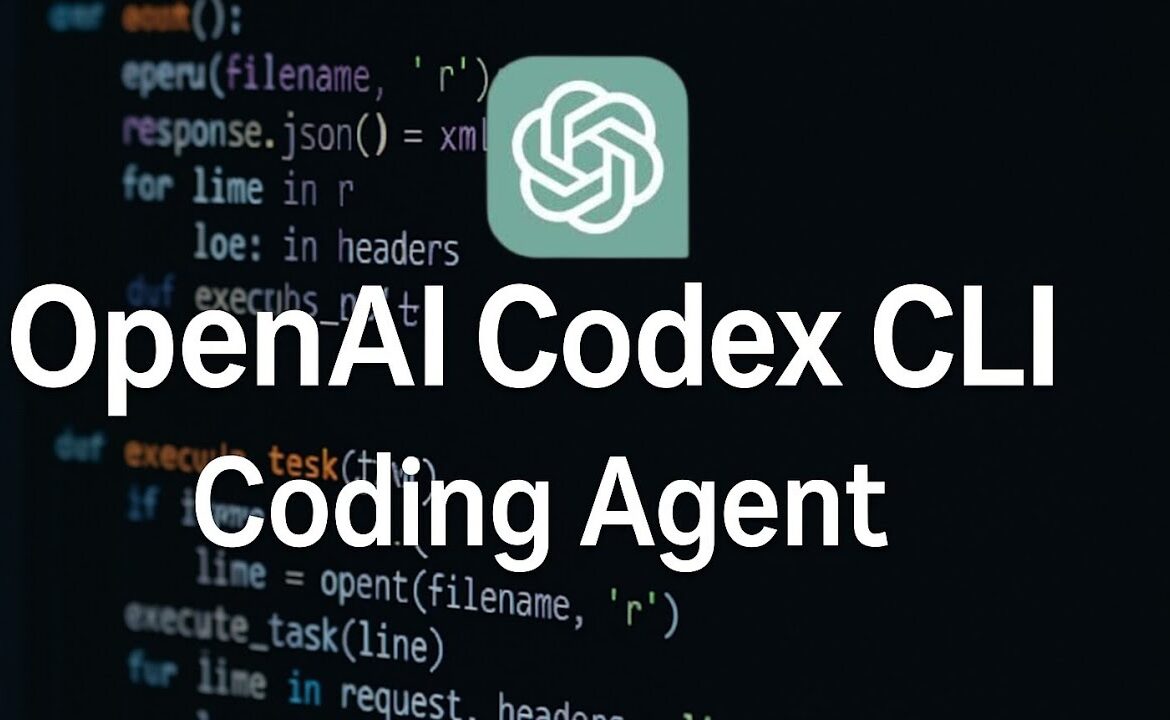
Copilot vs Codex in ChatGPT: What’s the Difference?
You may have used GitHub Copilot and wondered: isn’t this the same thing? Not quite. Copilot works inside your IDE. It’s great for inline suggestions while you code. It’s your assistant in the trenches. Codex in ChatGPT, however, is your strategist. It reads multiple files, reasons through logic, generates architectures, explains bugs, and even helps you make design decisions. You don’t choose one or the other. You use both because they serve different, complementary roles.
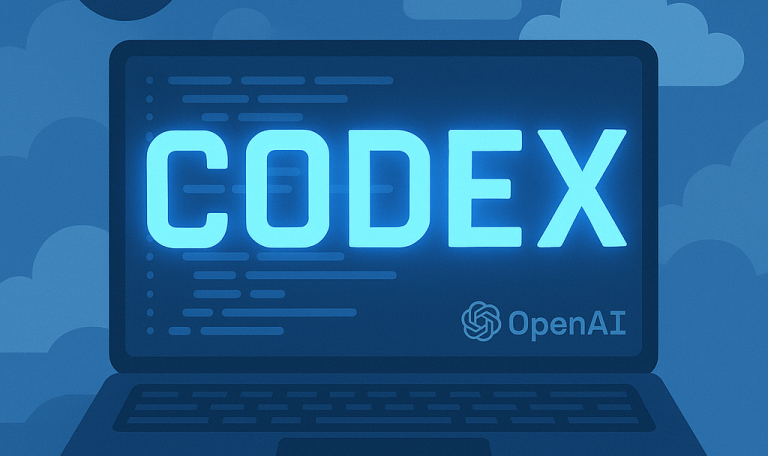
Conclusion
In conclusion, this tool is for you. Codex doesn’t take away your spark. It gives you time, space, and clarity to let it shine brighter. It doesn’t make your work meaningless. It makes it smoother, deeper, and more enjoyable. Enjoyed reading? Please follow Nextr Technology for more!
Thank you for reading
Buy Web Hosting at an affordable price: Buy Now.
If you want to build your website at an affordable price, contact www.nextr.in
Read this: Open AI Academy – An Opportunity to Avail AI Tools and Training