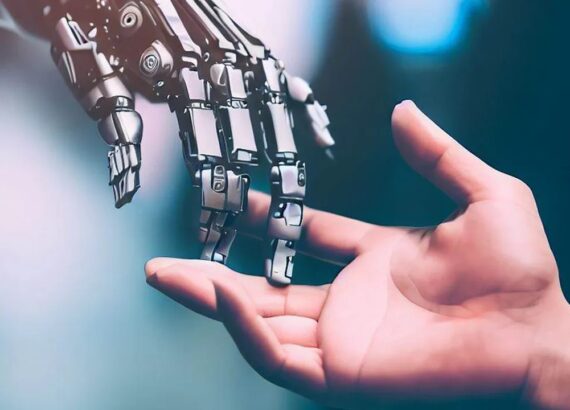On June 12, 2025, The Browser Company officially released the beta of its new AI-first browser, Dia, marking a dramatic shift in how we think about web browsing. We’ve been told for years that AI will change how we work, communicate, and explore the internet—but most of the time, it’s meant yet another chatbot or a search engine dressed in smarter clothes. But now, something different is brewing. A browser has entered the chat. Not just with AI in it. A browser built around AI from the ground up. It’s called Dia—and it’s the boldest move yet by The Browser Company. Let’s not waste time and explore further!
A Fresh Start, Even for Innovators
You may already know The Browser Company for Arc, their design-centric browser that tried to break free from the constraints of Chrome. Arc was a hit among digital creatives and developers. It featured a vertical tab bar, spaces, and some truly refreshing design philosophy. But it never quite broke into the mainstream. And the team behind it realized something vital: you can’t just design a better browser UI and expect the world to follow. So, instead of tweaking Arc endlessly, they took a leap of faith and started something new. Dia is that leap. Where Arc focuses on reimagining how we browse, Dia focuses on who we browse with. The answer? A browser that thinks, acts, and even talks—like an assistant who’s sitting at the keyboard beside you.

What Exactly Is Dia?
On the surface, Dia looks familiar. It brings back the classic horizontal tabs that Arc had previously swapped out. But don’t be fooled by that simplicity. What lies beneath is radical. Dia isn’t just a browser that “has AI.” It’s a browser where AI is the starting point. You don’t install plugins or open a separate tab to chat with an AI tool. The browser itself is the AI. It watches, learns, understands, and acts.
The address bar in Dia isn’t just a place to type URLs. It’s an intelligent command centre. You can type “summarize this page,” and it’ll do it. You can even ask it to “draft an email replying to the thread I just read,” and it’ll pull in the right content to help you craft a reply. This is not AI as a feature. It’s AI as your browsing partner.
CEO Josh Miller admitted the design was too novel to attract mainstream users, even as fans loved the reimagined workflows
According to Miller, “AI won’t exist as an app. Or a button, it’ll be an entirely new environment — built on top of a web browser.” The ambition? Well, that is to transform the browser into your assistant, not just a tool. Dia learns from your history, tabs, and context and even performs tasks for you.
Features of Dia
In the real moments, Dia could change how you live online. For example, you’re working on a college assignment. You’ve visited five websites about climate change in the last hour. Now, you’re trying to draft a paragraph. With Dia, just say, “Summarize what I’ve read about carbon emissions.” And it does. No need to remember, sort, or sift.
Behind this magic is a mix of contextual awareness, AI routing through “skills”, and task-oriented design. In simple terms, Dia knows what you’re doing and picks the right kind of AI to help you finish the job, whether that’s writing, shopping, researching, or even replying to a long email chain.

More About Dia
What separates Dia from other AI-powered browsers is that it’s not passive. It doesn’t wait for you to ask questions—it helps you act. It can shop for you. Like, literally add things to a cart based on your prompts. It can write multi-paragraph drafts in the context of the tabs you’ve just browsed. It can even help you manage digital tasks across platforms, like responding to emails or creating to-do lists. And this is just the beta. The potential to add more “skills” is wide open. Think grammar checkers, code assistants, visual editors, and more—all baked into the browser’s mind.
How Does Dia Compare to Other AI Browsers?
Microsoft’s Edge has Copilot baked in, and it’s great for summarizing documents or answering search queries. But it’s not helping you shop or write personalized content based on your open tabs.
Opera has a version called Neon, aimed at building an AI layer on top of browsing. It’s promising but still limited in scope and often locked behind subscriptions.
Brave has Leo, a privacy-focused chatbot inside the browser. It’s smart but mostly reactive—it doesn’t proactively understand or assist with broader workflows.
In contrast, Dia is built around the idea of intelligent autonomy. You don’t just use it. You interact with it like a co-worker who knows what you’re working on, what you’ve already read, and where you’re headed.
Summing Up the Features
As of now, Dia is in beta, available only for Mac users who already use Arc. But more invites are rolling out. And The Browser Company says a Windows version is in the works. They’ve also confirmed that many Arc features people love—like vertical tabs, notes, and spaces—will eventually return in Dia. But they’re taking the time to get AI right first. In the long term, Dia could open up to plugins, integrations, and third-party developers. Imagine building your own skills, installing an academic research skill, or a shopping planner tailored for Indian e-commerce.
Conclusion
TL;DR? Dia is the world’s first AI-first browser—designed not just to help you browse but actually to help you do things online. It reads your tabs, remembers your work, respects your privacy, and helps you act, not just search. If it lives up to its promise, the age of assistant browsers has just begun.
Wasn’t the update amazing? Follow Nextr Technology for more such updates!
Thank you for reading
Buy Web Hosting at an affordable price: Buy Now.
If you want to build your website at an affordable price, contact www.nextr.in
Read this: How AI is Changing Education