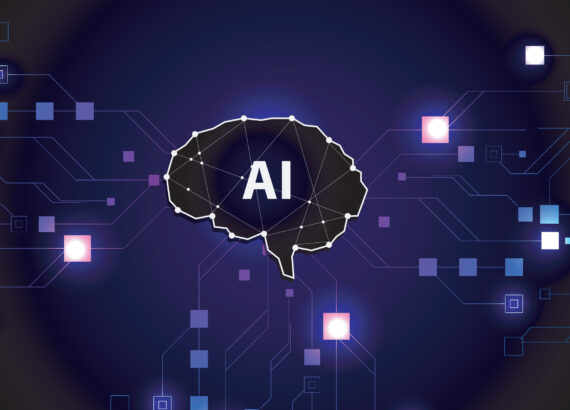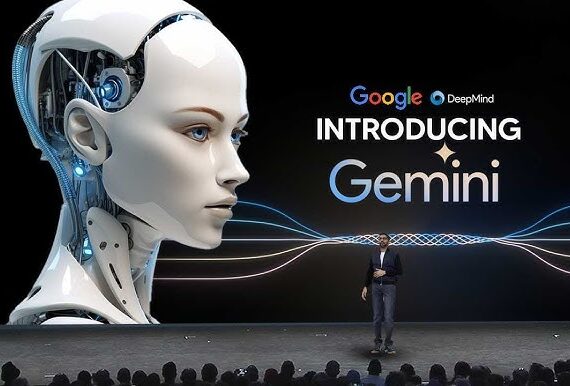Hey readers, you’re so aware of how AI has evolved and what changes our search experiences have gone through. Your browsers have now evolved with AI search experiences to make it all easy and handy. If you’re curious about browsing in 2025, here’s a detailed look at the top 5 AI browsers that are not only smart but also adaptive, contextual, and sometimes eerily helpful.
1. Comet by Perplexity AI
The most buzzworthy browser of the year is undoubtedly Comet, launched by Perplexity AI. While many browsers are adding AI features, Comet was built from the ground up as an AI-first browser. And it shows. Rather than just assisting you with commands, Comet aims to become your full-fledged digital agent.
What makes Comet extraordinary is its contextual memory. It understands your ongoing goals, remembers what you asked earlier, and follows up accordingly. It can book a flight, write a follow-up email, and even notify your calendar, all in one go. While the concept sounds futuristic, it’s already functioning in real-time for Perplexity Max subscribers. And the learning curve is tiny, but the browser may take a few tries before you fully experience its magic. That said, once it clicks, it changes everything. You begin to realize that the future of the web isn’t about browsing—it’s about offloading work to something smarter than tabs and bookmarks. Though it’s still in limited beta and not widely available, Comet is undeniably the boldest step forward we’ve seen in AI-powered browsing.

2. Opera Neon and Opera One
Opera has long been known for doing things differently. In 2025, that difference became even clearer with Opera Neon, the experimental sibling of the mainstream Opera One browser. Both versions integrate Aria, Opera’s native AI assistant powered by ChatGPT. But Neon goes a step further.
Opera One’s Aria helps you generate text, code, and summaries within seconds. So, it is ideal for students, coders, and content creators.
Neon, introduced in mid-2025, is visually and functionally bold. It’s more than a browser—it’s a smart desktop space. Imagine AI chat woven into your browsing, seamless tab previews, and an almost sci-fi-like flow.
Tab Islands: Organize your tabs visually. Group them like sticky notes and hop between tasks without chaos.
Whether you’re organizing research for a college project, building a design portfolio, or juggling side hustles, Opera One and Neon make your tasks more fluid. These browsers don’t try to overwhelm you with too much tech. They simply offer smart help at the right moments. It’s AI assistance wrapped in a beautiful, familiar package.
3. Microsoft Edge with Copilot Integration
Microsoft Edge has gone from being the forgotten middle child of the browser world to becoming one of the most powerful productivity platforms of 2025. The secret weapon? Copilot. Microsoft was once dismissed in the browser race, but Edge’s 2025 version has changed the narrative entirely. Besides, Copilot is the hero of the story.
What stands out is how naturally Copilot fits into everyday tasks. While reading a long webpage, you can ask it to summarize the key points.
Some of its amazing features:
- AI Writing Tools: Draft and refine emails, reports, and web content directly in-browser
- Page Summaries: Generate quick synopses of lengthy or complex articles.
- Microsoft 365 Interop: Seamlessly handle documents, sheets, and presentations.
- Built-in Tools: Screenshot capture, read-aloud, and enhanced privacy options
- User Sentiment: G2 reviewers praise its customizability and comprehensive feature set
4. Dia (by The Browser Company)
There’s something uniquely refreshing about Dia. Created by the team behind Arc, this browser takes a completely different approach to AI. Instead of relying on a separate sidebar or pop-up chat window, Dia brings conversational intelligence right into the address bar. Dia doesn’t just fetch search results; it curates and converses. It pulls together answers from across the web and lets you follow up with context-rich queries.
And what’s even better is that all this happens without logging in. You don’t need an account, and your queries are treated with discretion. The browser puts privacy first while still delivering smart, evolving responses.
Features You’ll Love
- Chat Inside Your Tabs: You can talk to a page and ask what it’s about, what’s missing, or get summaries.
- Omnibox Assistant: The AI bar understands full queries and follows up with smart actions, like suggesting similar sites or drafting emails.
- Privacy-Focused: Dia avoids the usual tracking. Your browsing data stays local, and there’s minimal data collection.
5. Brave with Leo
While most AI browsers are racing to become more powerful, Brave continues to stand firmly in its identity. It is fast, secure, and privacy-focused. In 2025, Brave added Leo: An AI assistant that’s as discreet as it is useful. Unlike others, Leo doesn’t ask you to log in, doesn’t track you, and doesn’t store your chats. It simply helps when you need it. Leo can summarize pages, translate content, and answer questions, all without redirecting you elsewhere or pulling up new tabs.
What Sets Leo Apart
- On-Page AI: Leo can summarize articles, answer questions, and translate languages right within the page.
- No Sign-In Required: You can use Leo anonymously. It doesn’t need a profile or account.
- Privacy First: Your data is encrypted, and queries are routed through proxies. Brave does not sell or store your info.
Comparing the Top 5 Browsers
| Browser | Best For | Strengths | Limitations |
| Comet | Productivity users wanting AI agents | True task automation, context memory | Still beta; high entry cost |
| Opera One/Neon | Creators & workflow optimizers | Tab Islands, modular UI, built-in Aria | Neon experimental: Aria needs connectivity |
| Edge Copilot | Microsoft ecosystem users | GPT-powered writing, document integration | Privacy data concerns; Bing-centric |
| Dia | Conversational/browser hybrids | Omnibox chat, privacy-first AI, smooth UI | Early-stage, limited feature set |
| Brave Leo | Privacy-conscious browsers | On-device chat, summaries, privacy-first model | Not agentic; limited automation |

Conclusion
Well, it’s not just about design or the speed of browsers. It’s also about what help you want and the purpose. Exploring and understanding will make it easier for you to decide which one is made for you. Whether you’re a writer, student, or entrepreneur, there’s always a browser for you.
For more such amazing updates, follow Nextr Technology!
Thank you for reading
Buy Web Hosting at an affordable price: Buy Now.
If you want to build your website at an affordable price, contact www.nextr.in
Read this: How AI is Changing Education