Hey, readers! Programming can be beautiful, frustrating, and time-consuming—sometimes all at once. So, whether you’re debugging or trying to remember the exact syntax of a for loop in Go, every developer has wished for a coding partner who just gets it. Enter GitHub Copilot. It has all you need as a developer. It’s half of the solution to your problems. As a software developer, life is hard. New frameworks, languages, tools, and best practices emerge almost weekly.
Keeping up with it all is hard. And even when you’re up to date, you still get bogged down in repetitive tasks—writing the same boilerplate over and over, Googling function names you’ve used a hundred times, scrolling through Stack Overflow hoping someone else had the same obscure bug. GitHub Copilot changes that daily grind into something smoother—almost magical. This blog discusses all the best features and uses of GitHub Copilot. Let’s read further!
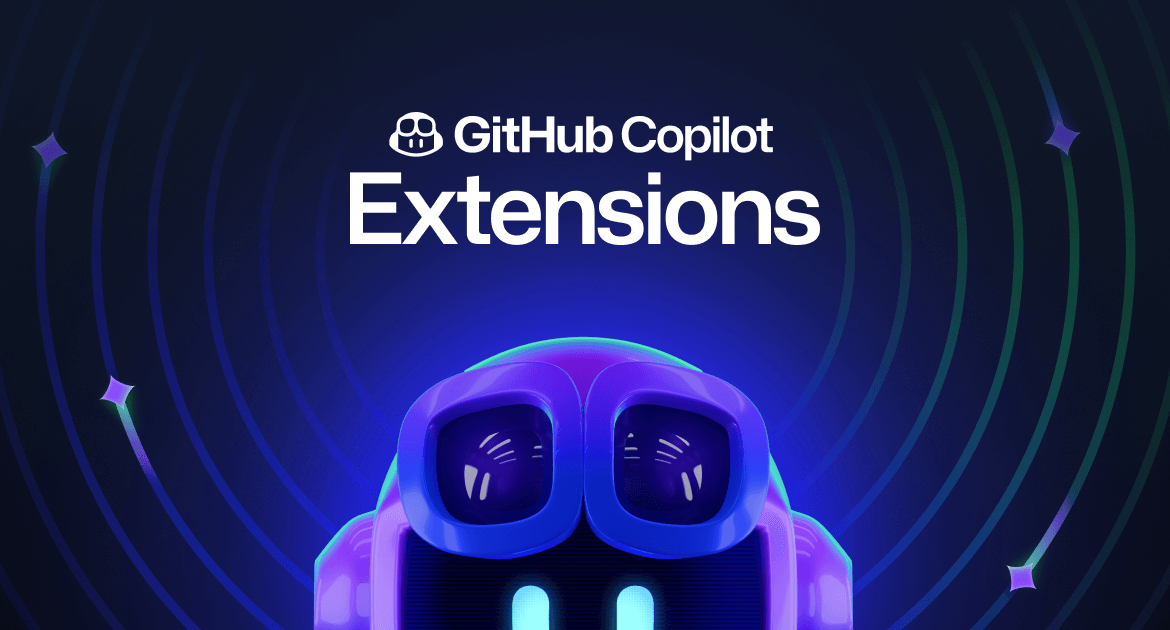
What is GitHub Copilot?
GitHub Copilot, built by GitHub in collaboration with OpenAI, is more than just a plugin or smart feature. It’s powered by the Codex model and trained on a vast library of publicly available code. Designed to live right inside the code editor, it watches every keystroke and offers suggestions, not randomly, but based on context, language, and intent. Whether the task involves writing a function, constructing a loop, or refactoring a chunk of messy logic, Copilot offers a suggestion, often before the coder even finishes the line.
The Feeling of a Second Mind
It’s not uncommon to find oneself staring at a problem, knowing what needs to be done, but unsure of the exact syntax or structure. That’s where Copilot shines. Type out a simple comment, like # validate user email, and Copilot instantly offers up a function that does exactly that, often with a level of precision that’s eerily on point. It feels less like a machine generating code and more like a silent partner—one who’s been coding for years, has read every language doc, and somehow remembers every Stack Overflow post ever written. The feeling isn’t just impressive—it’s calming. Instead of jumping between tabs and mentally juggling solutions, there’s an assistant who’s already fetched a draft of what could work.
More Than Just Autocomplete
There’s a tendency to compare Copilot to traditional code completion tools, but that misses the point. While autocomplete finishes lines, Copilot suggests ideas. It generates entire blocks of logic. It predicts file structures. It even writes documentation. And it doesn’t require specific prompts—just natural coding behaviour. Write a comment in plain English, and Copilot responds in clean, formatted code. The tool is designed to adapt. Prefer snake_case over camelCase? Use map() instead of forEach()? Copilot notices those habits and reflects them. Over time, its suggestions feel more tailored, almost like a collaborative colleague who just gets the rhythm.
A Game-Changer for Beginners and Experts Alike
In the world of software, learning never stops. For beginners, every task is an uphill battle—understanding syntax, logic, conventions, and best practices. Copilot softens that climb. It doesn’t just offer solutions; it teaches by example. Watching its suggestions can reveal smarter, cleaner ways to solve a problem, making it an invaluable tutor in disguise. Experienced developers find value, too, but in a different way. Here, it becomes more of a productivity booster. It accelerates scaffolding, removes repetition, and lets the mind stay focused on architecture and design, rather than boilerplate and syntax. In long coding sessions, that mental clarity makes a real difference.
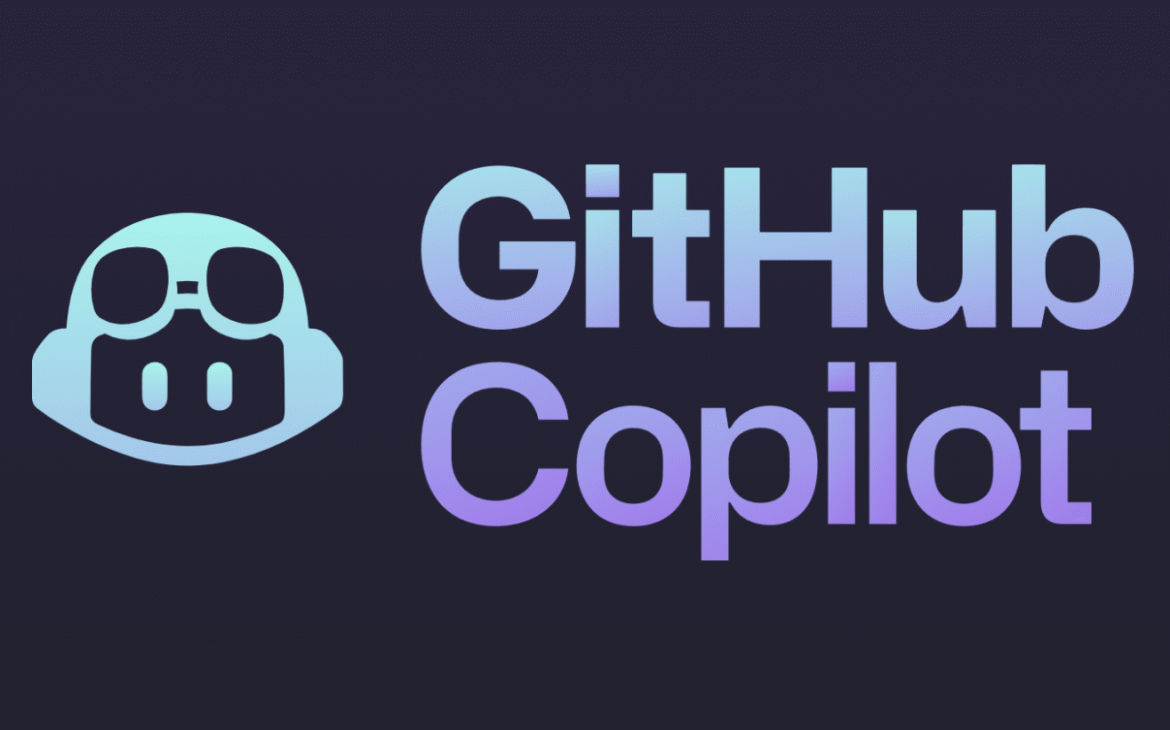
When Time Is Short, Copilot Shows Up
Development cycles are rarely calm. Deadlines approach. Features expand. Bugs sneak in. In those moments when every minute counts, Copilot feels less like a novelty and more like a necessity. Instead of spending ten minutes looking up how to build a recursive search or a debounce function, Copilot offers a clean draft in seconds. Even if the suggestion isn’t perfect, it’s a jumpstart. This acceleration doesn’t just save time; it restores energy. Less mental fatigue. Fewer context switches. More momentum.
Languages, Frameworks, and the Unspoken Understanding
What makes Copilot so different from traditional tools is how fluidly it dances across languages and frameworks. Whether you’re building REST APIs in Node.js, crunching data in Python, designing front-end interfaces in React, or scripting infrastructure with Terraform, Copilot is right there. It doesn’t just understand syntax. It understands intention. That’s the mind-blowing part. You might write a comment in English, and it delivers code that feels handcrafted. It doesn’t just finish your sentence—it adds punctuation, formatting, and sometimes even personality. It even adapts to your habits. Prefer snake_case over camelCase? Copilot catches on. Use a certain naming convention for your test files? Copilot remembers. It’s not perfect, but it learns just enough to feel personal.
Working on a Team? Copilot Still Has Your Back
GitHub didn’t forget about teams. Copilot for Business brings everything to the enterprise level. Shared settings. Admin controls. Policy compliance. Billing options. But more importantly, Copilot can help enforce consistency across teams. It learns your team’s codebase. It understands the patterns in your repositories and mirrors them in suggestions. So whether you’re onboarding new developers or maintaining legacy code, Copilot becomes a kind of cultural glue. The learning curve drops. Productivity climbs. Team velocity increases. It’s not just smart—it’s collaborative.
So, Is It Worth It?
At $10/month for individuals, or free if you’re a student or open-source contributor, GitHub Copilot is one of the most affordable superpowers you can buy. If you’re coding regularly—professionally, academically, or even just as a hobby—the return on investment is immediate. Time saved. Stress reduced. Creativity unlocked. Even if you use it just to sketch out ideas or validate your logic, Copilot becomes part of your toolkit, like Git or your favourite debugger.
Conclusion
In conclusion, coding has always been about more than syntax. It’s about solving problems, expressing ideas, and building things that matter. GitHub Copilot doesn’t take that away. It enhances it. It’s not here to replace developers. It’s here to empower them—to help us spend more time on the things we care about, and less time on the stuff that wears us down. In a way, Copilot is a celebration of all the code that existed before. It was learned from millions of developers, thousands of projects, and years of collective experience. And now it offers that knowledge back to us—instantly, and humbly, right when we need it most. So if you haven’t tried GitHub Copilot yet, maybe it’s time.
Enjoyed reading? Please follow Nextr Technology for more!
Follow Nextr Technology for more!
Thank you for reading
Buy Web Hosting at an affordable price: Buy Now.
If you want to build your website at an affordable price, contact www.nextr.in
Read this: Open AI Academy – An Opportunity to Avail AI Tools and Training


















