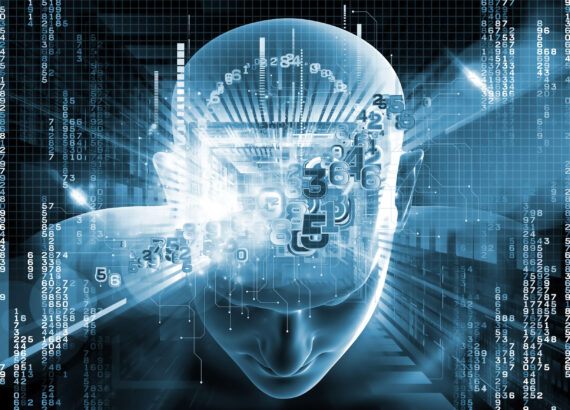Hey, readers! As you all know, AI chatbots are doing great in the AI industry and competing to enhance their features and create a place in users’ hearts. Similarly, Copilot – a very precious AI assistant is doing wonders through its development in the field. It has launched its app for Mac users recently. This blog discusses the important features it acquires and the steps to download it on your phone. Let’s move forward towards exploring!
1. Copilot: A Fabulous AI Assistant for Users
It is a great AI assistant or chatbot that helps organize work processes and daily tasks. The tool is great for managing the difficult and repeating tasks of your work life. In particular, Copilot is a great success for businesses and their task handling. Moreover, it is a reflection of other AI chatbot models but functions specifically for task automation. You need to provide effective prompts, and you’ll receive your particular content. Here we go towards the features of Copilot AI tools:
- Automation of necessary and repeating tasks: This is Copilot’s foremost feature. It helps you manage everyday tasks and saves you labour and time.
- Contextual Understanding: Next, it provides the best results and understands the framework of your demand. You can get the responses in any format, from pdf to Word.
- Unified Incorporation: It easily connects with your work processes and incorporates various tools like MS Office to offer you effective results.
- Natural Language Processing: Further, it can understand and respond to natural language prompts. Moreover, it can respond to slang languages to some extent.
- Custom or to-the-point insights: Lastly, Copilot develops itself to match the specific personalizations you expect.
Originally, Windows and Microsoft 365 users had the first access, but now, Mac users can finally join the AI revolution and enjoy these productivity boosters.

Some Great and Unique Features That Mac Users Will Love
1. Microsoft 365 Superpowers – AI in Your Favorite Apps
If you use Word, Excel, PowerPoint, or Outlook, Copilot makes everything 10x easier:
- In Word – Generates content, rewrites awkward sentences, and even summarizes documents for you
- In Excel – Helps with formulas, data visualization, and complex calculations
- In PowerPoint – Creates beautiful presentations with smart AI suggestions
- In Outlook – Drafts and replies to emails with professional-sounding language
It does all the heavy lifting while you take the credit!
2. Smart AI Chat – Like ChatGPT, But Better
Ever wished you had an assistant to answer complex questions, brainstorm ideas, or even write a poem? Copilot’s AI chat feature lets you:
- Ask questions and get instant answers
- Generate reports, articles, and scripts
- Summarize lengthy documents in seconds
3. Voice Commands & Accessibility
Tired of typing? Just speak your commands! Copilot lets you interact via voice, making it super convenient for hands-free work.
Perfect for:
- Multitaskers who want to dictate emails while cooking
- People with disabilities who need voice-powered assistance
- Anyone who just prefers talking over typing

4. It’s Cloud-Based AI That Goes Across Different Other Devices
As it is cloud-based, it goes with all devices. This means:
- No lost documents
- No switching between apps
- A continuous workflow across all your devices
Microsoft Copilot Functionality – What Makes It Awesome?
Copilot is an amazing app with wonderful features that make it an awesome AI chatbot choice for users. Here are the best features of Copilot:
| Feature | What It Does | Why You’ll Love It |
| AI-Powered Writing Assistant | It helps you write, edit, summarize, and refine content | No more struggling with emails, reports, or essays! Just let AI do the heavy lifting. |
| Excel Wizardry | Generates formulas, analyzes data, and creates charts | Even if you hate spreadsheets, Copilot makes data handling a breeze! |
| PowerPoint Slide Maker | Creates beautiful slides with AI-generated content and design | Perfect for last-minute presentations. No more staring at blank slides! |
| Email & Outlook Assistant | Drafts, replies, and organizes emails | Say goodbye to email overload—Copilot will handle it! |
| Code Assistant | Suggests, completes, and debugs code in VS Code & JetBrains | Even if you’re not a pro coder, Copilot has your back. |
| Voice Commands & AI Chat | Let’s you talk instead of typing | Hands-free work? Yes, please! Just speak and get things done. |
| Summarization Superpower | Condenses long articles, emails, and documents into key points | TL;DR? No problem. Get the gist without reading everything. |
| Cloud Sync & Cross-Device Support | Works across Mac, iPhone, iPad, and Windows | Seamless workflow, no matter where you are. |
| Creative Brainstorming | Helps generate ideas for blogs, marketing, and stories | Stuck in a creative rut? Let Copilot inspire you! |
How Does Copilot Compare to Siri, ChatGPT, and Grammarly?
| Feature | Copilot | ChatGPT | Grammarly | Siri |
| Microsoft 365 Integration | Yes | No | No | No |
| Code Assistance | Yes | Yes (Pro version) | No | No |
| Email & Writing Help | Yes | Yes | Yes | No |
| Voice Commands | Yes | No | No | Yes |
| Excel Data Analysis | Yes | No | No | No |

How to Install Copilot on Your Mac (Super Easy)
System Requirements
Before you install, make sure your Mac meets these:
- macOS 12 Monterey or later
- At least 4GB RAM (8GB recommended for smooth performance)
- Stable internet connection (AI features need cloud access)
Step-by-Step Installation Guide
- Go to the Official Microsoft Website: Visit Microsoft Copilot’s official page.
- Download the Copilot App for macOS: Click on the “Download for Mac” button
- Install the App: Open the downloaded file and follow the prompts
- Sign in with Your Microsoft Account: Use your Microsoft 365 credentials for full features
- Start Using Copilot: Open the app, type (or talk), and let the AI magic happen!

Limitations – Is Copilot Perfect? Not Quite.
Yes, Copilot is amazing, but it’s not without any inabilities and does acquire some limitations. Here’s where it could improve:
- No Offline Mode – Requires the internet for AI features
- Some Features Work Better on Windows – Since it’s Microsoft-owned, Mac support is still catching up
- Microsoft 365 Subscription Required – The best features are locked behind a paid plan
That said, it’s still one of the best AI tools available, and future updates will likely improve Mac optimization.
Conclusion
In conclusion, Copilot is full of amazing features to embrace. Sure, it’s not perfect, but it’s the closest thing to having a personal AI assistant who works 24/7 without complaining. Nextr Technology is the best web development agency in Delhi. We provide insightful articles to create awareness and understanding among users and professionals. To know more, contact us!
Thank you for reading
Buy Web Hosting at an affordable price: Buy Now.
If you want to build your website at an affordable price, contact www.nextr.in
Read this: Elon Musk’s Grok 3 AI Chatbot to Compete with DeepSeek and ChatGPT