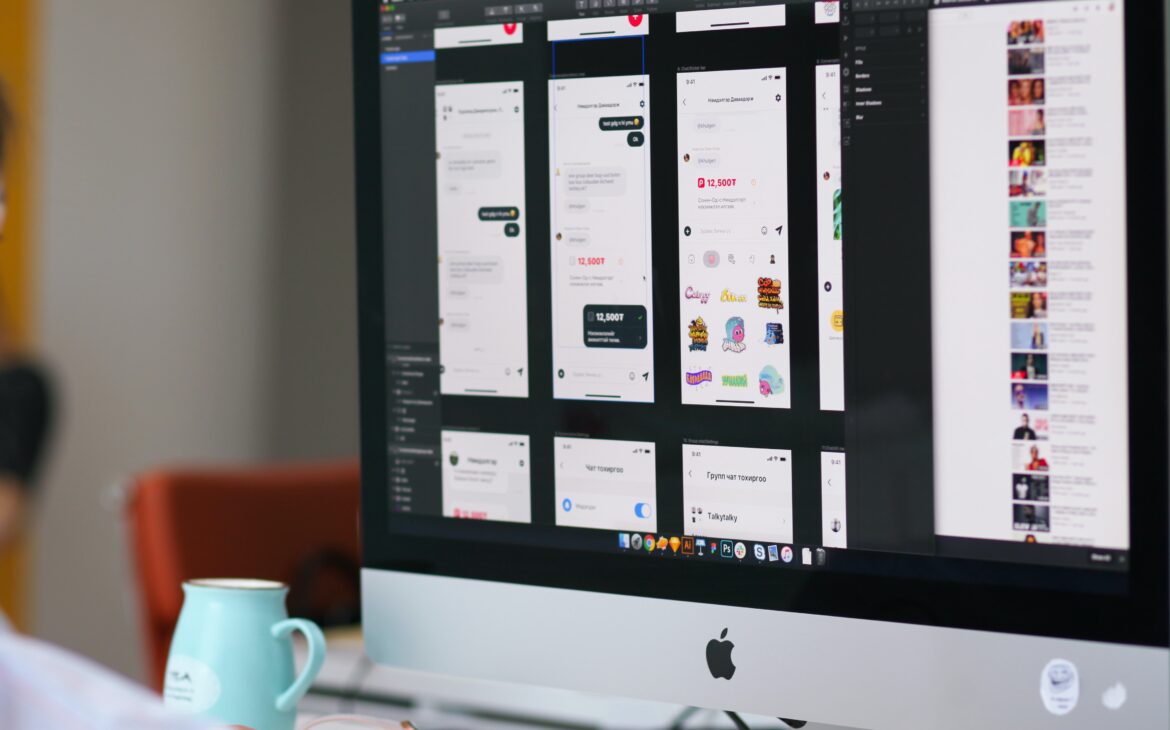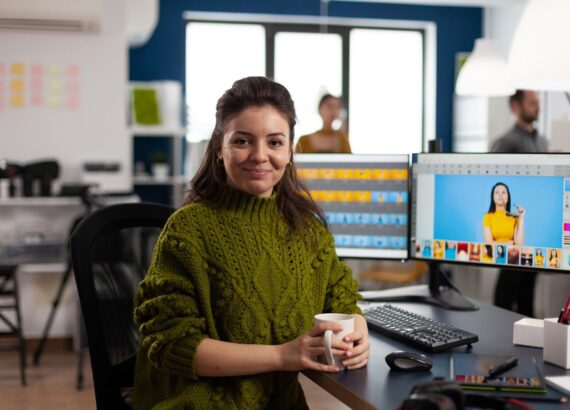Essential Graphic Design Tools Every Student Should Have
To thrive as a graphic design student, having the right tools is essential. Whether you are a beginner just starting your design journey or a seasoned student looking to level up your skills, this article will guide you through the essential graphic design tools you should have in your arsenal. From hardware to software, image editing to typography, and collaboration to resources, we will explore a range of tools and resources that will help you unleash your creativity and excel in your graphic design studies. So, let’s dive in and discover the must-have tools that will empower you to bring your design ideas to life.
1. Introduction to Graphic Design Tools
What are graphic design tools?
Graphic design tools are the magical instruments that help bring our creative ideas to life. They are the brushes and canvases of the digital world, enabling designers to create visually stunning and impactful designs. These tools include hardware and software that assist in tasks like image editing, creating illustrations, and designing layouts.
Importance of graphic design tools for students
In today’s digital age, graphic design has become an essential part of various fields, from marketing to web development. For students pursuing a career in design, having the correct set of graphic design tools is crucial. These tools not only help students learn and refine their design skills but also prepare them for professional opportunities.
2. Must-Have Hardware for Graphic Design Students
Choosing the right computer/laptop
For graphic design, having a powerful computer or laptop is like having a trusty sidekick. Look for one with a fast processor, sufficient RAM, and a high-resolution display to handle resource-intensive design tasks smoothly.
External monitors and dual-screen setup
For an enhanced design experience, consider investing in external monitors. They provide more screen real estate for multitasking and allow you to see your work in greater detail. A dual-screen setup can boost productivity by letting you have multiple design tools and references open at the same time.
Graphic tablets and stylus pens
Graphic tablets and stylus pens are the modern-day sketchbooks and pens for digital artists. They allow you to draw directly on the screen, mimicking the experience of traditional drawing. Investing in a good-quality graphic tablet and stylus pen can greatly enhance your ability to create precise and intricate designs.
3. Essential Software for Graphic Design Students
Adobe Creative Suite overview
When it comes to graphic design software, Adobe Creative Suite is the undisputed champion. It offers a wide range of tools like Photoshop for image editing, Illustrator for vector graphics, and InDesign for layout design. Familiarize yourself with these industry-standard software to elevate your design game.
Other popular graphic design software
Apart from Adobe, there are other popular graphic design software options available. Affinity Designer and CorelDRAW are powerful alternatives that offer similar functionalities to Adobe’s software suite. Exploring these options can help you find the right fit for your design needs and budget.
Open-source and free software options
If you’re on a tight budget or prefer open-source software, there are excellent free alternatives available. GIMP is a popular open-source image editing software that can handle most of your design needs. Additionally, Inkscape is a free vector graphics editor that rivals some of the paid options.
4. Tools for Creating and Editing Images
Introduction to image editing software
Image editing software is a graphic designer’s best friend. It allows you to retouch photos, adjust colours, and manipulate images with ease. Adobe Photoshop is the go-to choice for professional image editing, providing a vast array of tools and features to enhance your visuals.
Photoshop tips and tricks
Mastering Photoshop can seem like an uphill battle, but fear not! There are plenty of online tutorials and resources available to help you navigate this powerful software. From removing imperfections to creating jaw-dropping effects, Photoshop has endless possibilities waiting to be explored.
Illustrator for vector graphics
Illustrator is the ultimate tool for creating scalable vector graphics. Whether you’re designing logos, icons, or illustrations, Illustrator’s precision and flexibility make it an essential companion. With its intuitive interface and robust features, you’ll be able to bring your creative ideas to life in no time.
Canva and other online design tools
For quick and easy design projects, online tools like Canva come to the rescue. Canva offers a user-friendly platform with pre-made templates, making it perfect for creating social media graphics, presentations, and more. These tools provide a great starting point for design beginners and can be a handy addition to your design toolkit.
Remember, the right combination of hardware and software tools will unleash your full creative potential. So, gear up with the essentials and embrace the exciting world of graphic design!

5. Typography Tools for Graphic Design Students
Introduction to typography in design
Typography, or the art of arranging type, is a crucial element in graphic design. It sets the tone and enhances the visual appeal of your designs. Whether you’re working on a logo, website, or poster, understanding the basics of typography is essential. So, grab your favourite typeface and let’s dive in!
Popular typography tools and resources
As a student, you want to have a toolbox filled with the right typography tools. Fortunately, there are plenty of resources available to aid your typographic endeavours. Tools like Adobe Fonts, Google Fonts, and Font Squirrel offer a vast library of fonts to explore and experiment with. Additionally, platforms like Type Wolf and What Font can help you identify fonts used in existing designs.
Font pairing and typography best practices
Pairing fonts can be a daunting task, but fear not! When it comes to font combinations, there are some tried-and-true principles to guide you. Aim for contrast, balance, and harmony between the fonts you choose. Remember, readability should never be compromised. It’s also essential to keep an eye on alignment, hierarchy, and spacing to create visually pleasing typography that captures attention and delivers your message effectively.
6. Color and Palette Tools for Graphic Design
Understanding color theory
Colour is like the spice of the graphic design world. It can evoke emotions, convey meaning, and make your designs pop. To master the art of colour, it’s beneficial to understand colour theory. Learn about primary, secondary, and tertiary colours, as well as concepts like hue, saturation, and value. Once you grasp these basics, you’ll be on your way to creating captivating colour palettes.
Colour palette generators and resources
Creating the perfect colour palette can be a daunting task, especially for beginners. Thankfully, there are colour palette generators like Coolors, Adobe Color, and Paletton that can assist you in finding complementary, analogous, or monochromatic colour schemes. These tools take the guesswork out of colour combinations and empower you to create harmonious designs effortlessly.
When selecting a colour scheme, consider your target audience, the message you want to convey, and the overall mood you wish to evoke. A vibrant and energetic design might call for bold and contrasting colours, while a calm and soothing design may benefit from softer shades. Don’t be afraid to experiment, but always keep in mind the importance of colour psychology and accessibility.
7. Collaboration and Project Management Tools for Graphic Design Students
Importance of collaboration in graphic design
Graphic design is rarely a solitary endeavour. Collaboration with clients, team members, or fellow designers is vital for success. By working together, you can combine ideas, receive feedback, and bring out the best in your designs. Collaboration fosters creativity and encourages growth.
Project management tools for design teams
To keep everyone on the same page and meet project deadlines, project management tools like Trello, Asana, or Basecamp can be a game-changer. These platforms allow you to assign tasks, set deadlines, and track progress, ensuring a smooth workflow and efficient teamwork.
File-sharing and version-control solutions
When working on design projects, sharing files and keeping track of revisions is crucial. Rather than relying on a chaotic mix of email attachments and USB drives, file-sharing platforms like Dropbox, Google Drive, or Adobe Creative Cloud provide a centralized and organized space for collaboration. Some platforms even offer version control features, allowing you to revert to previous versions if needed.
8. Resources and References for Graphic Design Students
Online tutorials and training resources
Embrace the power of the internet! Online tutorials and training resources are a goldmine for graphic design students. Websites like Lynda.com, and Skillshare, and YouTube channels like The Future and Spoon Graphics offer a plethora of video tutorials, tips, and tricks to enhance your design skills and inspire your creative journey.
Inspirational websites and design communities
When the creative well feels dry, turn to inspirational websites and design communities for a refreshing gulp of inspiration. Platforms like Behance, Dribble, and Awards showcase exceptional design work from talented professionals worldwide. Exploring these platforms not only exposes you to new ideas but also helps you understand current design trends and techniques.
Must-read books for graphic design students
Books offer in-depth knowledge and insights that are often overlooked in the digital realm. A few must-reads for graphic design students include “Thinking with Type” by Ellen Lupton, “The Elements of Graphic Design” by Alex W. White, and “Don’t Make Me Think” by Steve Krug. These books provide valuable lessons and perspectives that will enhance your design education.
Remember, as a graphic design student, your creative journey should be both informative and enjoyable. By equipping yourself with these essential tools and resources, you’ll be well on your way to becoming a design rockstar. Happy designing!
Conclusion
In conclusion, equipping yourself with the right graphic design tools is crucial for success as a student in this creative field. From hardware to software, image editing to typography, colour palettes to collaboration tools, and resources for further learning, each aspect plays a vital role in enhancing your design skills and productivity. By investing in these essential tools and continuously exploring new ones, you can stay ahead of the curve and create impactful designs that leave a lasting impression. So, embrace the power of these graphic design tools, unleash your creativity, and embark on a fulfilling journey in the world of graphic design.
Thank you for reading 🙂
Get up to 70% Discount on Amazon (Buy Now)
If you want to build your website at an affordable price contact: www.nextr.in
Read this: From Fiction To Reality