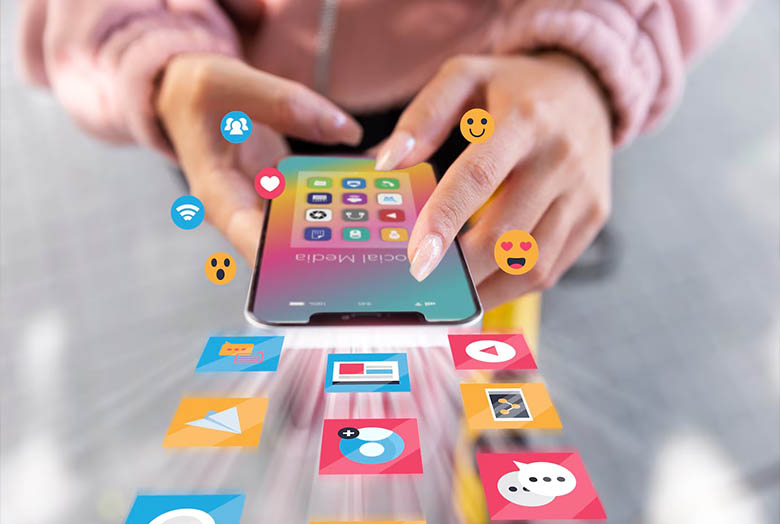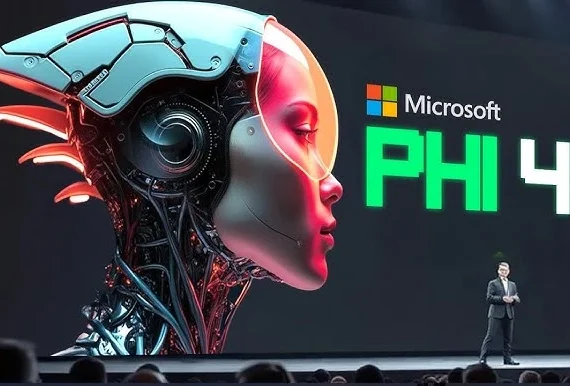Hey, Readers! Google is already a GOAT in the AI industry and in user experience. But here we have another piece of news from Google – a new ‘smart search’ feature in Gmail powered by Google. I think you’re not surprised because it was expected. Google keeps on introducing awesome features to improve the user experience and achieve innovation and new technology objectives. Do you remember that previously, we could only search through basic keywords, and if you didn’t remember the exact word or phrase, you had to browse through emails manually? Smart Search changes that. This blog discusses all you need to know about the new AI-powered feature of Gmail. Let’s move forward to explore and learn more!
The Amazing Abilities of ‘Smart Search’ Feature
1. Understanding Natural Language – Contextual Understanding
So, previously, we had to find exact words that could define our purpose or wish. But now the smart search is contextually aware of what we need!
For example, if you type:
- “Last month’s receipts” – Gmail will understand the time frame and filter relevant emails.
- “Mail from HR about salary hike” – The AI identifies key terms and delivers emails related to salary discussions, even if the email subject doesn’t explicitly say “hike.”
The NLP algorithms analyze sentence structures to determine what you’re really asking. This is similar to how Google Search works, where you don’t have to be precise—just descriptive.
2. AI-Powered Predictive Search Suggestions
Further, if you frequently search for “project deadlines” or “meeting notes,” Smart Search learns from past behaviour and suggests relevant queries before you even finish typing.
Let’s say you begin typing “client presentation”—Gmail will instantly recommend:
- “Client presentation from last week”
- “Client presentation PDF attachment”
- “Client proposal and slides”
This reduces search time dramatically, as you no longer have to manually refine your search. Gmail pre-emptively offers what it thinks you need based on previous interactions.
3. Enhanced Optical Character Recognition (OCR) for Attachments
A major frustration in traditional email search was that attachments weren’t searchable unless they had plain text. But no tension because Gmail’s Smart Search uses Optical Character Recognition to scan documents, images, and even scanned PDFs. This is particularly beneficial for professionals who manage high email volumes daily. Take it like this – if an email has a scanned document attached, then you just need to search for a word from that document, and you’ll find it easily. Besides, you don’t need to type the exact term; any related word will also work, as Gmail can analyze all the related documents.

Learn How to Use the Feature
Google has ensured that no extra steps are required to activate Smart Search. It is seamlessly integrated into Gmail’s search bar.
Step 1: Open Gmail and Start Typing
On both desktop and mobile, tap the search bar and type a natural query like:
- “Emails with flight tickets from last year”
- “Photos from my birthday party”
- “Invoices received in March 2023”
Step 2: Use Advanced Search Filters
- From: Filter emails by sender.
- Has: You can look for different attachments.
- Date Range: You must share any particular time or date in this.
- Unread/Starred: Narrow down important emails.
These filters work in combination with AI, so even if you don’t precisely remember the email details, Gmail intelligently pulls relevant results.
Step 3: Use Search Predictions
As you type, accept AI-powered suggestions to refine results quickly.
Example: Typing “report” might suggest:
- “Quarterly Report PDF”
- “Project report sent by Mark”
- “Report on budget planning”
Smart Search prioritizes your most relevant emails, reducing time wasted on irrelevant results.
Step 4: Search Inside Attachments
Type a word that appears inside an attachment—even if the email doesn’t contain that word. Example: Searching “client contract signed” will retrieve a PDF containing those words.
Even handwritten documents, if scanned, can be recognized through advanced OCR.
Key Features and Benefits of Smart Search in Gmail
This new search function is designed to save time, improve productivity, and make email retrieval effortless.
1. Faster Search Results with AI Optimization
Older Gmail searches required precise keywords, but AI now predicts what you mean. Even vague queries can return spot-on results within seconds.
For instance, searching “conference invite from CEO” will bring up any email where the CEO discussed a conference—even if the subject line doesn’t contain those exact words.
2. Smarter Attachment Search and File Handling
- No need to remember file names—simply search for what the file contains.
- Works on PDFs, Excel sheets, Word docs, and even images.
- AI understands handwritten notes and scanned documents using Google’s OCR technology.
3. Context-Aware Email Organization
- So, when you search “important emails from the boss”, Gmail prioritizes messages from your manager or CEO.
- AI learns from past behaviour to improve results over time.
- Search history helps AI refine future searches.
4. Enhanced Mobile Search Experience
Since mobile users often search emails on the go, Smart Search provides instant suggestions and retrieves results within milliseconds.
Say you’re at the airport and need your flight ticket. Simply type “my boarding pass”, and Gmail will fetch it instantly—even if you don’t remember the sender or subject. Offline AI capabilities allow search even without internet access (limited to cached emails).
5. AI-Powered Categorization and Priority Search
- Smart Search prioritizes important emails based on urgency.
- Gmail can recognize emails about job offers, salary slips, medical reports, and legal notices, ensuring they appear first in search results.
Comparing Smart Search with Traditional Gmail Search
| Feature | Traditional Search | AI-Powered Smart Search |
| Search Method | Keyword-based | Context-aware AI search |
| Speed | Slower, manual filtering | AI-optimized instant results |
| Attachment Search | Limited file names only | Full-text OCR scanning |
| Personalization | None | AI-based predictive suggestions |
| Search Suggestions | Basic autofill | Smart, intent-driven recommendations |
| Mobile Optimization | Limited | AI-powered quick results |
Conclusion
In conclusion, the ‘smart search’ feature introduced by Google is just another step forward to professional work comfort and a new tech-relevant future. Nextr Technology is the best web development agency in Delhi. We provide insightful articles to create awareness and understanding among users and professionals. To know more, contact us!
Thank you for reading
Buy Web Hosting at an affordable price: Buy Now.
If you want to build your website at an affordable price, contact www.nextr.in
Read this: Elon Musk’s Grok 3 AI Chatbot to Compete with DeepSeek and ChatGPT