Hey, reader! Are you a startup or a business struggling to grow? Then, you must be aware of Google Maps Ranking. Yes! Just like the Google search ranking, you must strengthen your Google Maps profile and rank on top. Picture this – someone nearby is searching for exactly what you offer. They type “best coffee shop near me” or “best tech institute in the city” into Google Maps. Now, the big question is—does your business show up at the top, or are you buried beneath competitors? See, if you don’t have an actively optimized visibility, you’re lagging behind your competitors. They’re simply taking away your chance to grow through their top rank.
Besides, you’re really missing out on maybe future clients. Always remember most people search on Google Maps when they need access to some sort of service. The good news? You can improve your ranking, and it’s not as complicated as it sounds. You just need the right strategy. This blog discusses the best of the best strategies to improve your Google Maps ranking in just a few months or days. Let’s get going!
Step 1: Claim and Fully Optimize Your Google Business Profile
Your Google Business Profile (GBP) (previously called Google My Business) is the foundation of your Maps ranking. If you haven’t claimed or optimized it, Google won’t prioritize your business.
Here’s how you can claim your business profile
- Go to Google Business Profile and log in with your Google account.
- Search for your business name. See if it’s listed, claim it, and if not, add your business manually.
- Follow the verification steps (Google may call, email, or send a postcard to confirm your business).
It is important to have an optimized business profile on Google Maps. Otherwise, it’s just like being an unknown brand. People may not recognize it, and it may also decrease your credibility.
How to optimize and make your profile attractive (and make Google love you)
Once your profile is claimed, it’s time to optimize it properly—because a fully completed profile ranks way higher than an incomplete one.
- Use Your Real Business Name – Keep it simple, and don’t stuff it with keywords (Google penalizes that). It is better to stick to the registered name.
- Choose the Right Categories – Pick your main category carefully (e.g., “Bakery” if you own one). You can also add secondary categories (like “Café” or “Dessert Shop”).
- Write a Compelling Business Description – Keep it natural and engaging. In essence, use natural keywords that describe your services and offerings.
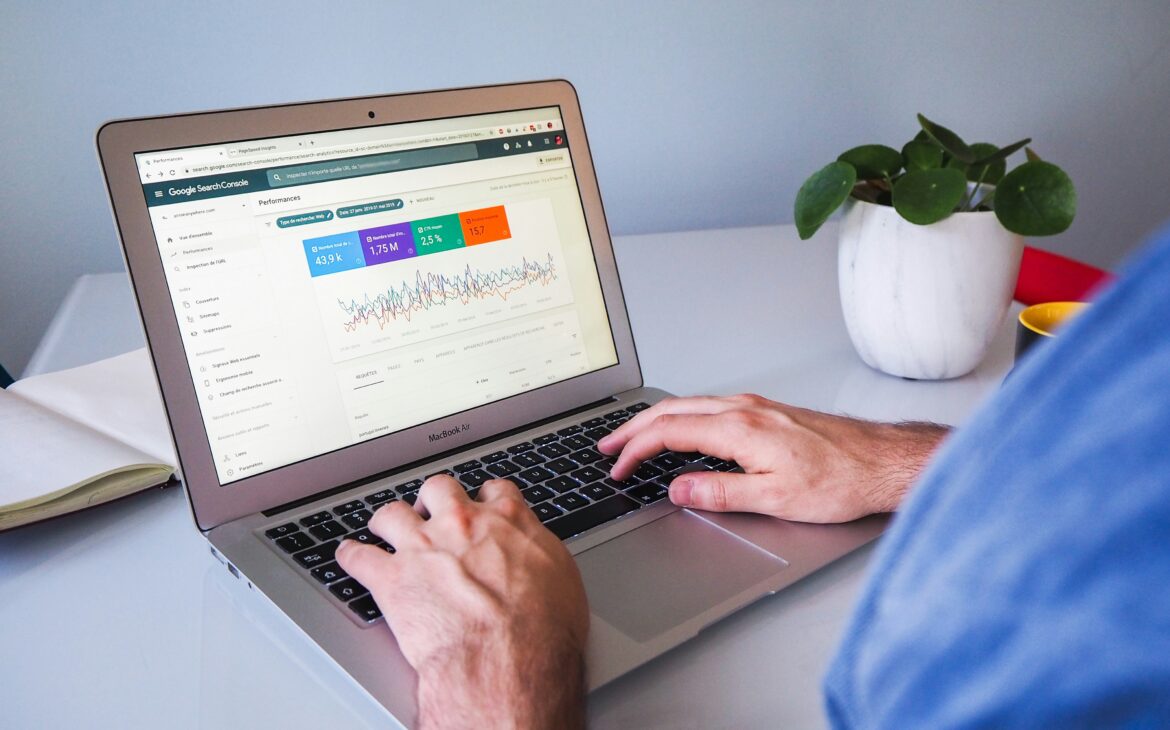
Step 2: Get More (and Better) Customer Reviews
Reviews are one of the biggest factors in your Google Maps ranking. Businesses with lots of high-quality reviews rank higher than those with few or none. No doubt, more positive, detailed reviews can boost your credibility and improve your position.
Here’s how to get more reviews:
- Ask Customers in Person – A simple “Hey, we’d love your feedback! Would you mind leaving us a quick review on Google?” works wonders.
- Make It Easy. Send them a direct link to your Google review page via WhatsApp, email, or text.
- Use QR Codes. Print a QR code that links to your review page and display it at checkout, on receipts, or even on your website.
- Last but not least, you must follow up!
Reasons – Responding to Reviews Matters:
- Boosts engagement – Google favours businesses that interact with customers.
- Encourages more reviews – Customers see that you value feedback.
- Manages negative reviews – A thoughtful response can turn criticism into loyalty.
Step 3: Ensure NAP Consistency (Name, Address, Phone Number)
Google checks whether your business details (NAP) are consistent across the web. Any inconsistency can harm your ranking.
Where to Update Your NAP:
- Your website’s contact page
- Social media profiles (Facebook, Instagram, LinkedIn)
- Online directories (Yelp, Yellow Pages, Justdial)
- Local Chamber of Commerce listings
Even small differences—like using “Street” vs. “St.”—can confuse Google and hurt your ranking. Keep it consistent everywhere.

Step 4: Enhance Your Website for Local SEO – AN Important Step!
Google Maps rankings are linked to local search rankings. If your website is optimized for local keywords, you have a better chance of ranking higher on Maps. Make Your Site Mobile-Friendly – Over 60% of local searches happen on phones. A slow or unresponsive website is equal to lost customers.
You can include long-tail keywords of 4-5 words in your content. Moreover, this makes it easy for Google to find your content and rank it higher. And make sure that the keywords align with your content. Moreover, it provides insightful content to attract views or traffic. You must improve the page speed using the best tools available online. Further, try to achieve a mobile-friendly interface that is user-friendly too. Moreover, don’t forget to fix the broken links and remove unnecessary code. Using relevant keywords, which people type, and from people’s points of view, what keywords should be put, generating high-quality content, and designing your site to be user-friendly will help you rank better in search results. Utilize meta tags, headlines, and alt text for images to help readers and search engines comprehend your material. Following these methods and continuously updating and refining your website can help you climb the Google ranks.
Step 5: Use Google Posts to Stay Active
Think of Google Posts as free ads on your Google Business Profile. When you post updates, offers, or events, they appear in search results, giving more reasons for customers to click.
What to Post?
- Special Offers: “20% off all haircuts this weekend! Book now!”
- Events: “Join us for a free yoga class this Sunday at 10 AM!”
- New Products: “Freshly baked croissants now available!”
Post once a week to keep your business fresh and engaging.

Step 6: Run Google Ads for an Extra Boost
Hey, startup buddy! If you want faster results, running a Google Ads campaign can help you appear at the top of search results.
Here are some extra suggestions for this step:
- Target customers in your area.
- Use “near me” keywords (e.g., “best electrician near me”).
- Add Call & Directions Extensions so customers can contact you instantly.
Conclusion
In conclusion, ranking on Google Maps is a time-consuming process but not an impossible task. You just need to do the important actions mentioned above, and you’re ready to go! Nextr Technology is the best web development agency in Delhi. We provide insightful articles to create awareness and understanding among users and professionals. To know more, contact us!
Thank you for reading
Buy Web Hosting at an affordable price: Buy Now.
If you want to build your website at an affordable price, contact www.nextr.in
Read this: Elon Musk’s Grok 3 AI Chatbot to Compete with DeepSeek and ChatGPT


















