Must-Have Chrome Extensions Every Developer Needs for Productivity Boost
Developers are constantly seeking ways to enhance their productivity, streamline workflows, and optimize their coding experience. In this digital era, where web browsers are integral to developers’ work, Chrome extensions have emerged as indispensable tools for boosting productivity. These extensions offer a wide array of functionalities, ranging from code editing and debugging tools to time-saving utilities and collaboration enhancers.
By leveraging the power of Chrome extensions, developers can significantly improve their efficiency and effectiveness in coding, project management, collaboration, and more. This article explores a curated list of must-have Chrome extensions that every developer should consider integrating into their browser, ultimately unleashing their true potential and fostering a more productive development environment.
1. Introduction: Importance of Chrome extensions for developers’ productivity
Why Chrome extensions are essential for developers
As a developer, you know how crucial it is to have the right tools at your fingertips. That’s where Chrome extensions come in. These nifty little add-ons can significantly boost your productivity by enhancing your coding experience and streamlining your workflow. Whether you’re a seasoned developer or just starting, Chrome extensions are a must-have in your arsenal.
Benefits of using Chrome extensions for productivity enhancement
Using Chrome extensions can revolutionize the way you work. They provide a range of benefits that can help you code faster, debug more efficiently, automate repetitive tasks, and even collaborate seamlessly with your team. With the right extensions, you can customize your development environment, save valuable time, and ultimately become a more productive and effective developer.
2. Essential Code Editors and Debugging Tools
Code editing extensions for enhanced productivity
When it comes to coding, having a powerful and feature-rich code editor is essential. Chrome extensions like “CodeMirror” and “Ace” provide advanced editing capabilities, syntax highlighting, and code completion, making your coding experience smoother and more efficient. These extensions also support various programming languages, allowing you to work seamlessly across different projects.
Debugging extensions for efficient troubleshooting
Debugging is a crucial part of the development process, and Chrome extensions offer invaluable tools to help you squash those pesky bugs quickly. Extensions like “Chrome DevTools” and “Debugger for Chrome” provide comprehensive debugging features, including breakpoints, network monitoring, and performance profiling. With these extensions, you can pinpoint and fix issues in your code with ease, saving you countless hours of frustration.
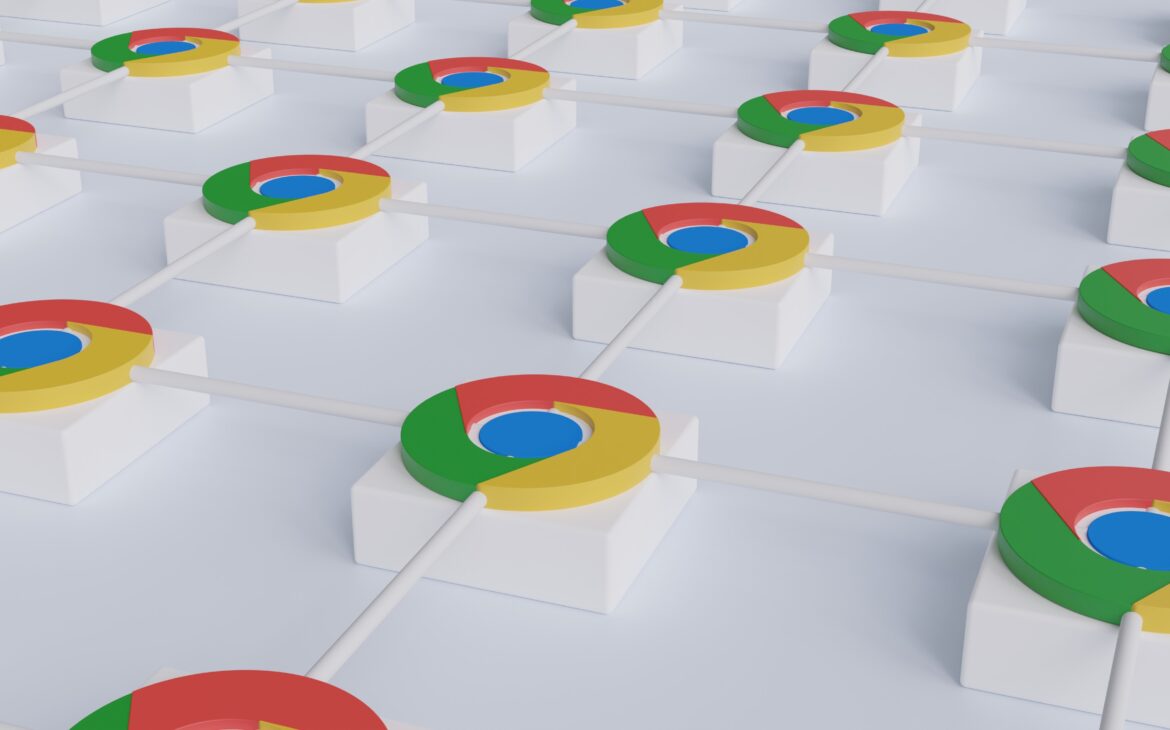
3. Time-Saving Utilities and Productivity Enhancers
Extensions for automating repetitive tasks
Let’s face it, as a developer, you often find yourself performing repetitive tasks that eat up your precious time. That’s where time-saving extensions like “Emmet” and “Auto Reload” come to the rescue. These extensions can automate tasks like code generation, auto-reloading web pages, and even keyboard shortcuts, allowing you to work faster and more efficiently.
Time management tools for better productivity
Managing your time effectively is crucial for staying productive. Chrome extensions like “Pomodoro Timer” and “Toggl Track” help you break down your work into manageable chunks and track your time spent on different tasks. By using these extensions, you can improve your focus, manage distractions, and make the most out of your working hours.
4. Collaboration and Teamwork Extensions
Extensions for real-time collaboration
Collaboration is an essential aspect of software development, especially when working in a team. Chrome extensions like “Live Share” and “CodeStream” allow you to collaborate with teammates in real time, enabling seamless code sharing, pair programming, and instant feedback. These extensions make remote collaboration a breeze, making it easier for teams to work together, regardless of their location.
Tools to facilitate effective team communication
Communication is key to successful teamwork, and Chrome extensions offer tools to make it easier. Extensions like “Slack” and “Microsoft Teams” provide instant messaging, file sharing, and video conferencing capabilities, allowing teams to communicate effectively without leaving their coding environment. With these extensions, you can stay connected with your team and collaborate seamlessly, ensuring everyone is on the same page.
In conclusion, Chrome extensions are indispensable for developers looking to boost their productivity. From code editors and debugging tools to time-saving utilities and collaboration extensions, there is a wide range of options available to cater to your specific needs. So, go ahead, explore the Chrome Web Store, and equip yourself with these must-have extensions to supercharge your coding skills and efficiency!
5. Security and Privacy Extensions for Developers
Extensions for secure browsing and data protection
As a developer, you understand the importance of keeping your browsing experience secure. Whether you’re researching new technologies or looking for coding inspiration, you want to make sure your data is protected. That’s where security extensions come in handy. These nifty tools can help you browse the web without worrying about malicious websites or unwanted tracking. So go ahead, and explore the vast realm of the internet with peace of mind.
Privacy tools for safeguarding sensitive information
Privacy is a hot topic, and as a developer, you’re likely handling sensitive information daily. It’s crucial to take the necessary steps to protect that data. Privacy extensions can help you do just that. They add an extra layer of protection to your browsing, blocking trackers and preventing unwanted data collection. So, whether you’re working on top-secret projects or just want to keep your personal information safe, these privacy tools have got your back.
6. Project Management and Task Tracking Tools
Extensions for efficient project planning and organization
As a developer, you know that project management can sometimes feel like herding cats. That’s why having the right tools for efficient planning and organization is key. Project management extensions can help you stay on top of your tasks, set deadlines, and even collaborate with your team seamlessly. Say goodbye to missed deadlines and hello to streamlined project management.
Task tracking tools to stay on top of deadlines
Deadlines are the lifeblood of project completion, and missing them can bring chaos to your developer’s life. That’s where task-tracking extensions come in handy. These tools allow you to create and track your tasks, set reminders, and stay focused on what needs to be done. With task-tracking extensions, you’ll never let a deadline slip through the cracks again.
7. Web Accessibility and Testing Extensions
Extensions for evaluating and optimizing web accessibility
Creating websites that are accessible to all users is not just a nice-to-have; it’s a must. Fortunately, there are extensions available that can evaluate your website’s accessibility and provide suggestions for improvement. These tools can help you ensure that everyone can access and use your website, regardless of their abilities. So, let’s make the web a more inclusive place one accessibility extension at a time.
Testing tools for ensuring optimal website performance
Website performance is crucial in today’s fast-paced digital world. Slow-loading pages can turn away visitors faster than you can say “refresh.” Testing extensions can help you analyze your website’s speed, identify bottlenecks, and optimize its performance. With these tools at your disposal, you can ensure that your website is snappy, responsive, and ready to impress users.
8. Maximizing productivity with the right Chrome extensions
In the world of development, every little advantage counts when it comes to productivity. That’s why Chrome extensions are a developer’s best friend. From security and privacy tools to project management and testing extensions, there are countless options available to boost your efficiency. So, don’t be afraid to explore, experiment, and find the extensions that work best for you. With the right combination of Chrome extensions, you’ll be coding like a productivity superhero in no time!
9. Conclusion
In the fast-paced world of software development, every advantage counts when it comes to boosting productivity. Chrome extensions offer an abundance of valuable tools and functionalities that can greatly enhance a developer’s workflow and efficiency. By incorporating essential code editors, debugging tools, time-saving utilities, collaboration extensions, security and privacy measures, project management tools, and web accessibility and testing extensions, developers can optimize their productivity and produce high-quality work.
With the right combination of Chrome extensions tailored to their specific needs, developers can unlock their full potential, streamline their processes, and achieve remarkable results in their work. So, don’t hesitate to explore and integrate the must-have Chrome extensions mentioned in this article to supercharge your productivity and take your development skills to new heights.
FAQ
1. Are Chrome extensions safe to use for developers?
Yes, Chrome extensions are generally safe to use for developers. However, it is crucial to be cautious and only install extensions from trusted sources. Before installing any extension, review user ratings and read reviews to ensure its credibility. Additionally, regularly update your extensions and remove any that are no longer necessary or pose security risks.
2. Can Chrome extensions significantly improve a developer’s productivity?
Absolutely! Chrome extensions can have a profound impact on a developer’s productivity. By providing essential code editing tools, debugging capabilities, time-saving utilities, collaboration features, and more, these extensions streamline workflows, automate repetitive tasks, enhance communication, and optimize project management. By carefully selecting and integrating the right extensions, developers can experience a significant boost in their productivity and efficiency.
3. How can I choose the right Chrome extensions for my development needs?
To choose the right Chrome extensions for your development needs, consider identifying pain points in your workflow and areas where you want to improve productivity. Research and explore different extensions within those categories, read user reviews, and assess the features and functionalities offered. Additionally, take into account your specific coding languages and frameworks to ensure compatibility. Experiment with a few extensions to determine which ones align best with your requirements and preferences.
4. Can I use multiple Chrome extensions simultaneously?
Yes, you can use multiple Chrome extensions simultaneously. Chrome allows you to install and enable multiple extensions, allowing you to combine the functionalities of various tools to create a personalized and powerful development environment. However, it’s important to strike a balance and avoid overloading your browser with excessive extensions, as this may impact performance. Regularly review and manage your extensions to ensure you are only using the ones that are truly beneficial to your productivity.
Thank you for reading 🙂
If you want to build your website at an affordable price contact: www.nextr.in
Read this: How To Become A Web Developer?
















