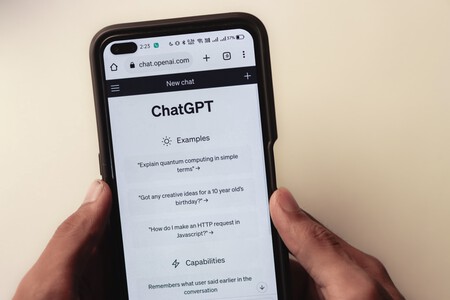Hey, readers? There’s something quietly thrilling about discovering a tool that feels like it just gets you. That’s what ChatGPT has been for so many people. A little assistant tucked inside a screen, always there, always listening, always ready to help. But essentially, most people barely scratch the surface of what it can really do. They ask a few questions, get a few decent answers, and move on. And that’s totally fine. But what if I told you that there’s an entire world of insight, creativity, and productivity hiding just beneath the surface of this tool? ChatGPT, when used thoughtfully, becomes less of a machine and more like a collaborator, sometimes even a friend. Let’s explore further to know more!
1. Be Specific, Like, Really Specific
The number one mistake people make? Being vague. A prompt like “Tell me about history” will give you something general. But if you type: “Give me a 400-word engaging summary of the French Revolution as if explaining it to a 13-year-old in a fun tone”, you’ll be amazed at how much more tailored and helpful the response is. You must give it clear instructions, so it performs brilliantly. The more details you provide—tone, format, context, audience—the better the results.
2. Give It the Story, Not Just the Task
As you know, context is everything. It’s tempting to shoot off a quick “Write me a poem” or “Make a to-do list,” but the real magic happens when you let it into your world. Yes, you need to tell your story of struggle! In a brief tone, tell ChatGPT your struggle and task, and ask for its help. Suddenly, your task becomes a story, and ChatGPT becomes a co-author. It builds something for you, not just for anyone. Don’t expect it to guess your situation. Share what you know. It builds your answer around it, just like a human helper would.
3. Don’t Just Accept the First Draft, Play With It
Here’s a secret: the first response is rarely the best. And that’s a good thing. Because what you have is a rough sketch—a starting place, not a final answer. It’s okay to ask: “Can you make this sound more confident?” “Add a bit of humour.” “Make it shorter. Snappier. Less formal.” It’s not about perfection. It’s about shaping your voice, step by step, until you see yourself reflected in the words. It’s your call, explain what you want from it. Legends know this – the best explanation leads you to the best answer sometimes. And for this, you need to be the best at tweaking your prompts. For example, you could prompt, “Draft a thank-you email to a client for their feedback, keeping it short and genuine.” Then tweak it to match your voice. ChatGPT does the heavy lifting, but your human touch makes it feel real.
4. Double-Check the Facts
ChatGPT’s smart, but it’s not always spot-on, especially with recent events or niche topics. A little fact-checking goes a long way. Cross-check its answers with trusted sources like news sites or academic papers. You can ask ChatGPT to back up its claims, like, “What’s your source for this?” but it might not have direct access. If you know the latest info, include it: “Based on 2025 data, explain the AI trends.” And remember, your human scepticism keeps things accurate.

5. Team Up with Other Tools
ChatGPT’s awesome, but it’s even better when you pair it with other apps. Think of it as part of your productivity squad. Use ChatGPT to draft text, then run it through Grammarly for a final polish. Need visuals? Ask for design ideas, like “Suggest a colour scheme for a college magazine,” then create it in Canva. For data, try “Make a table of monthly expenses for a freelancer,” and pop it into Excel. Here’s a practical one: “Create a 4-week meal plan table I can paste into Google Sheets.” Combining tools makes your workflow smoother and more professional.
6. Make It Speak to Your People
Want ChatGPT’s output to connect with your audience? Tell them who they are and what they care about. Include details like “Write for college students” or “Target small business owners.” Add context, like, “Use examples an everyday user would get.” You can even tweak the language: “Keep it simple” or “Throw in some marketing catchwords.” Then add your personal spin to make it resonate. It’s all about making the content feel like it was written for them.
7. Automate the Boring Stuff
Got repetitive tasks? ChatGPT can create templates or scripts to save you time. Need an email template? Ask, “Write a professional template for a resume.” For scripts, try “Create a Python script to organise files by date.” You can even get quick responses, like “Draft 4 polite replies to customer complaints.” Try this: “Make a weekly social media post schedule template for a bakery.” Then tweak it to fit your brand. It’s like having a personal assistant for the deadly and monotonous stuff.

8. Keep It Ethical
Using ChatGPT responsibly is a must. It’s a tool, not a shortcut to bypass your own work. Don’t just copy-paste but try to rewrite AI content to make it yours and avoid plagiarism. Never share sensitive info, like personal or company data. If you’re using it for education or work, check if you need to disclose AI use. You must remember that AI, at the end, is a helper tool and not a human.
Conclusion
In conclusion, ChatGPT is only as powerful as your questions. The better you guide it, the more magic it returns. So don’t treat it like a search bar and try to unlock its real potential.
Follow Nextr Technology for more!
Thank you for reading
Buy Web Hosting at an affordable price: Buy Now.
If you want to build your website at an affordable price, contact www.nextr.in
Read this: Open AI Academy – An Opportunity to Avail AI Tools and Training