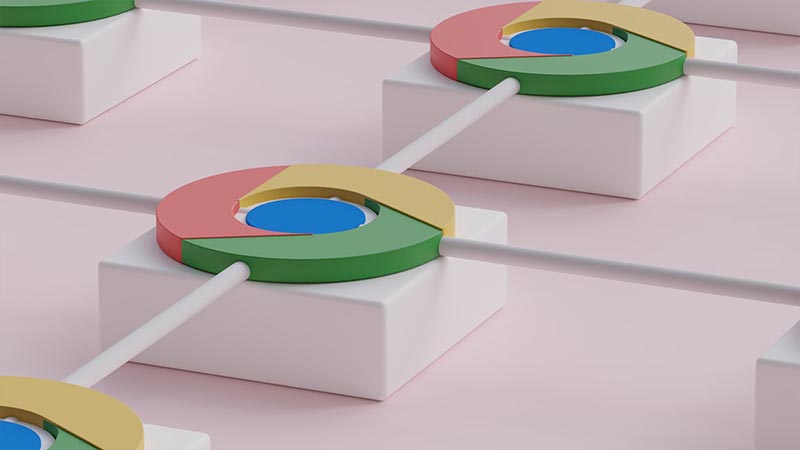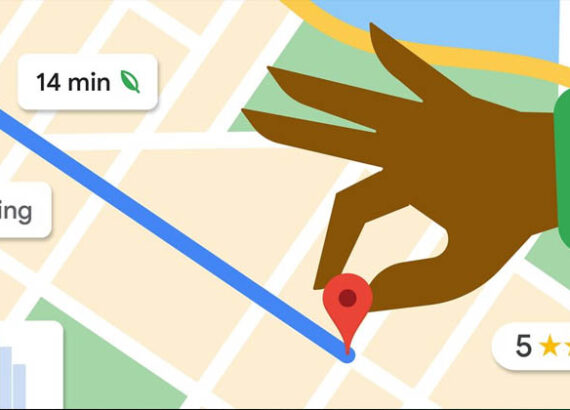Hey, readers! Chrome extensions are tiny tools with massive potential. Some of them quietly sit in the background, improving your web experience without fuss. Others add entire workflows into your tabs. This blog discusses the best Chrome extensions that you’re missing out on.
And you know what? Some of these extensions are productivity saviours. Others protect your privacy. Some are so beautifully designed and functional that they make browsing a joy again. These are practical, sometimes delightful, and truly essential if you want your browser to work with you, not against you. So, let’s get going!
1. Dark Reader: For Tired, Overworked Eyes
Bright websites may look nice in the morning, but by 8 PM, they’re assaulting your eyeballs. Enter Dark Reader. This extension gives every website a customizable dark theme, even the ones that don’t support it natively. Beyond just aesthetics, it makes late-night browsing, coding, or studying much easier on the eyes. You can adjust brightness, contrast, and even font settings. It’s not flashy—it’s functional, and your future migraine-free self will thank you.
2. uBlock Origin – Browse Without Clutter
You open a website to read one article and find yourself wading through pop-ups, auto-play videos, and flashing banners. Sound familiar? uBlock Origin is the answer. It blocks all that noise—ads, trackers, pop-ups, and more—without draining your computer’s resources. It’s not flashy. It doesn’t have a pretty interface. It just does the job. Fast. Efficient. Quiet. Your pages load quicker, your browser stays cooler, and you don’t get tracked by every second site you visit. What’s not to love?
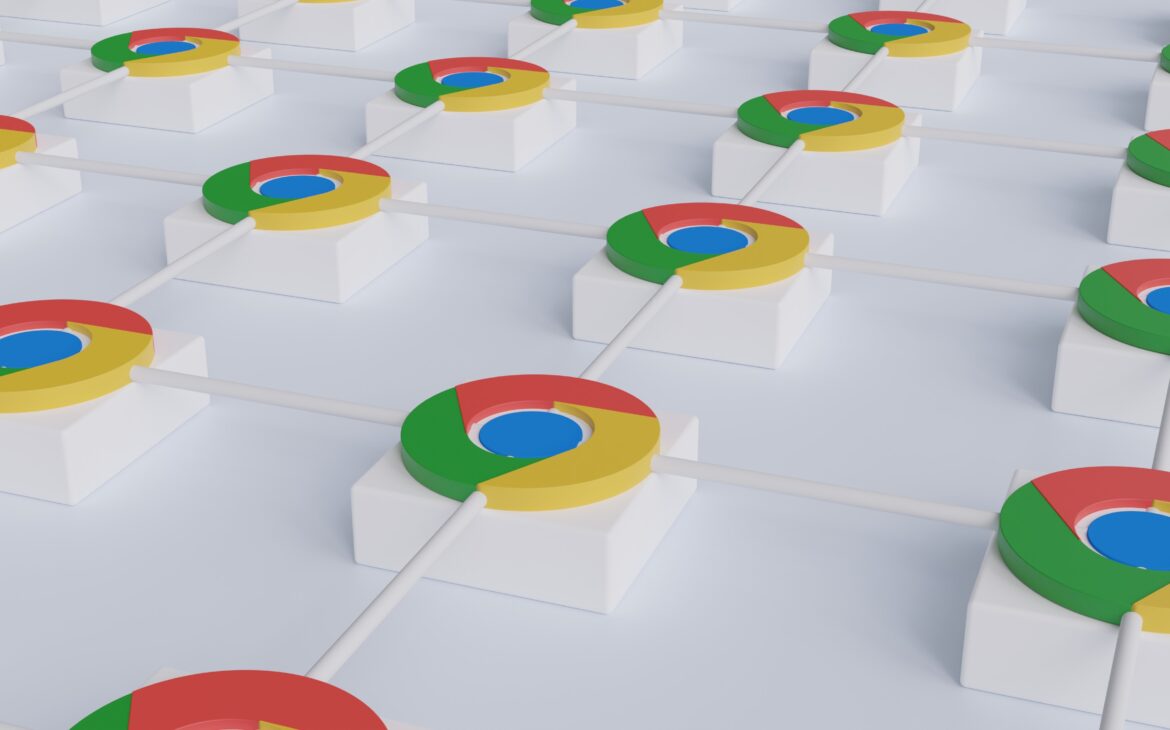
3. Tab Wrangler – Keep the Tab Monster in Check
Hey, let’s admit it—we all have a tab hoarding problem. One moment you’re researching something, and ten tabs later, you forget what you started with. Tab Wrangler is a godsend in this situation. Yeah! It automatically closes tabs you haven’t used in a period, and that too keeps your browser smooth and your mind less unclean. Don’t worry—it doesn’t delete them. You can easily reopen closed tabs from the extension’s log. It feels like your digital desk just got organized without any effort.
4. Clockify – Get Real About Where Your Time Goes
Hey, if you’ve ever ended the day wondering where your time went, Clockify will show you clearly. So, it’s a time tracking tool that lives in your browser, which allows you to log what you’re doing and the time it takes. It’s great for freelancers, yes! Those freelancers who need to bill by the hour. Besides, students are trying to manage their study schedules, or anyone is just looking to be more intentional with their time. And you know what – the surprising part is how eye-opening it can be, turns out that “quick scroll” through Instagram might’ve taken 45 minutes.
5. Forest – Grow Focus Like a Garden
Focus isn’t just about willpower. Sometimes it’s about making distraction… painful. Forest does this in the most delightful way. Every time you start a focus session, a little digital tree begins to grow. If you leave the tab to scroll Twitter or check YouTube, it dies. Over time, you build a forest that reflects your ability to stay present. It’s simple, visual, and surprisingly motivating. And the best part? The creators partner with real tree-planting organizations, so your digital trees can lead to actual reforestation.

6. OneTab – Collapse the Chaos in One Click
Got 18 tabs open, and your laptop sounds like it’s ready for lift-off? OneTab can help. It condenses all your open tabs into a single list that you can restore later. This not only keeps your browser clean but also reduces memory usage significantly. And there’s no second thought about how you feel when your screen looks cluttered. And just knowing you haven’t lost anything? Incredibly reassuring.
7. Google Translate – Break Language Barriers Instantly
The internet is global. And sometimes you land on a page in Spanish, French, Japanese—you name it. Instead of copying and pasting into a translator, the Google Translate extension does the job instantly. You can translate entire pages with one click or just highlight a section of text. It’s perfect for travellers, language learners, or just the endlessly curious.
8. Scribe – Make Tutorials Without Even Trying
Have you ever had to explain the same steps to three different people? Scribe can save you. It records your screen while you perform a task, then turns it into a clean, step-by-step guide complete with text and screenshots. It’s a huge time-saver for teams, educators, or even just tech-savvy friends tired of re-explaining things.

9. Bitwarden – Safe, Smart Passwords That Remember Themselves
We live in a world where data breaches happen daily. If you’re still using your birthday as a password, stop. Bitwarden is a secure, open-source password manager that remembers everything for you—strong, unique passwords for every site. It fills them in automatically and syncs across all your devices. It’s safe, reliable, and best of all, free. In today’s digital world, it’s just smart self-care.
10. ClickUp – Task Management Inside Every Tab
ClickUp’s extension gives you the full power of task creation, time tracking, and screenshot capture—all from within your browser. It syncs beautifully with the main app and allows you to pull tasks from Gmail, Notion, Docs, or any webpage you’re working on.
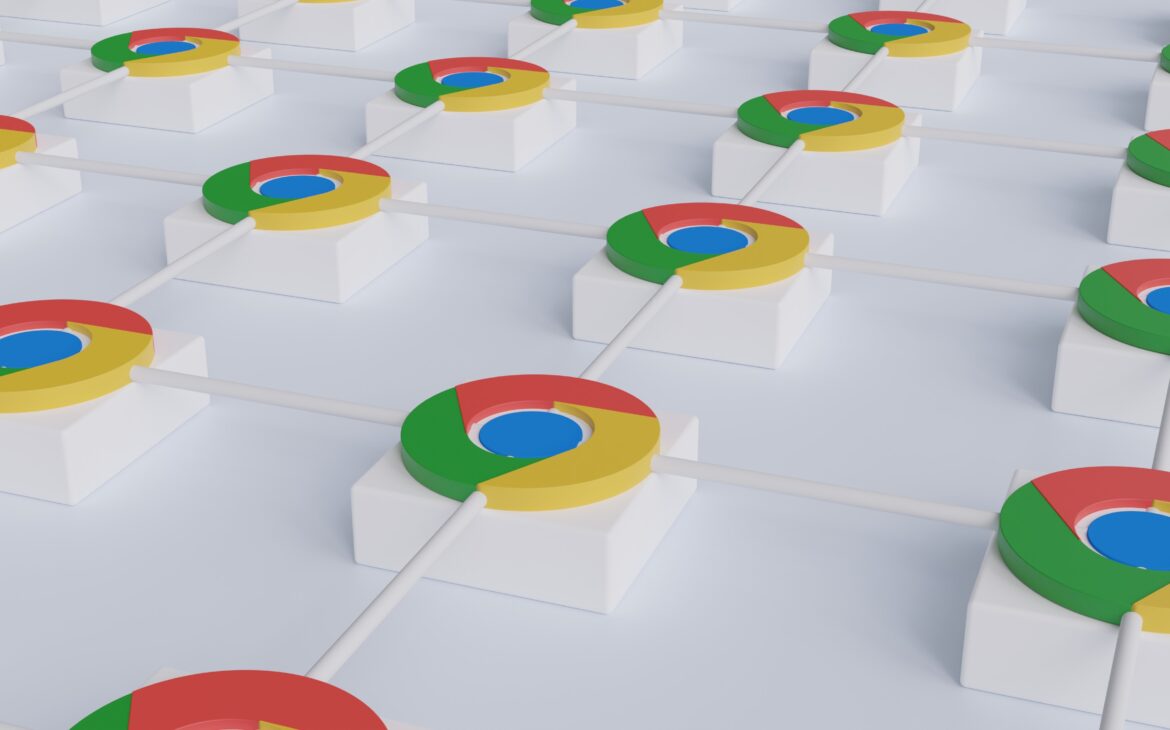
Conclusion
In conclusion, Chrome extensions can either clutter your browser or elevate your life. The ones listed above are carefully selected for their practical impact, seamless integration, and user delight. Take a moment, explore a few, and add only what serves you. A good rule of thumb: If it saves time, enhances focus, or reduces friction, it’s worth installing. Enjoyed reading the blog? Then don’t forget to follow Nextr Technology for more! We are the best Shopify web development agency in New Delhi.
Thank you for reading
Buy Web Hosting at an affordable price: Buy Now.
If you want to build your website at an affordable price, contact www.nextr.in
Read this: Open AI Academy – An Opportunity to Avail AI Tools and Training