Descript For Video Editing
Video Editing Descript is a top-rated software. As you know, this is a video editing app that provides the best and most useful features for your Instagram and YouTube videos; you can benefit from it.
This app is crazy like you, but it all depends on your creativity level when creating the video. It also includes AI features that will benefit you, like speeding up the editing workflow and many other benefits that Descript provides you for your video editing skills.
So you just don’t worry about that. Descript here for you. You can edit, including automated captions, music, and transitions. Now you are thinking about whether it’s free or paid, but don’t worry—there is also a free plan available.

InShot For Video Editing
As you know, Inshot is a popular music video and photo editor with excellent features. Many people use this app for their reels, Facebook videos, and their own aesthetic, gym videos, and travel videos.
With the help of InShot, you can easily trim and cut video when you want to cut or trip. This app is handy for people who edit videos for their work.
Additionally, you can add stickers, text, and music. When you open the app, you will see many glitch effects, blurred backgrounds, and other features. Explore the features when you understand them because you are using them and see them as practical.
There is an HD status editor for your social media with InShot. You can edit videos and save long videos without any time limits. This is the best feature you can take from this app, so whenever you want to edit your video, InShot is here to help you.
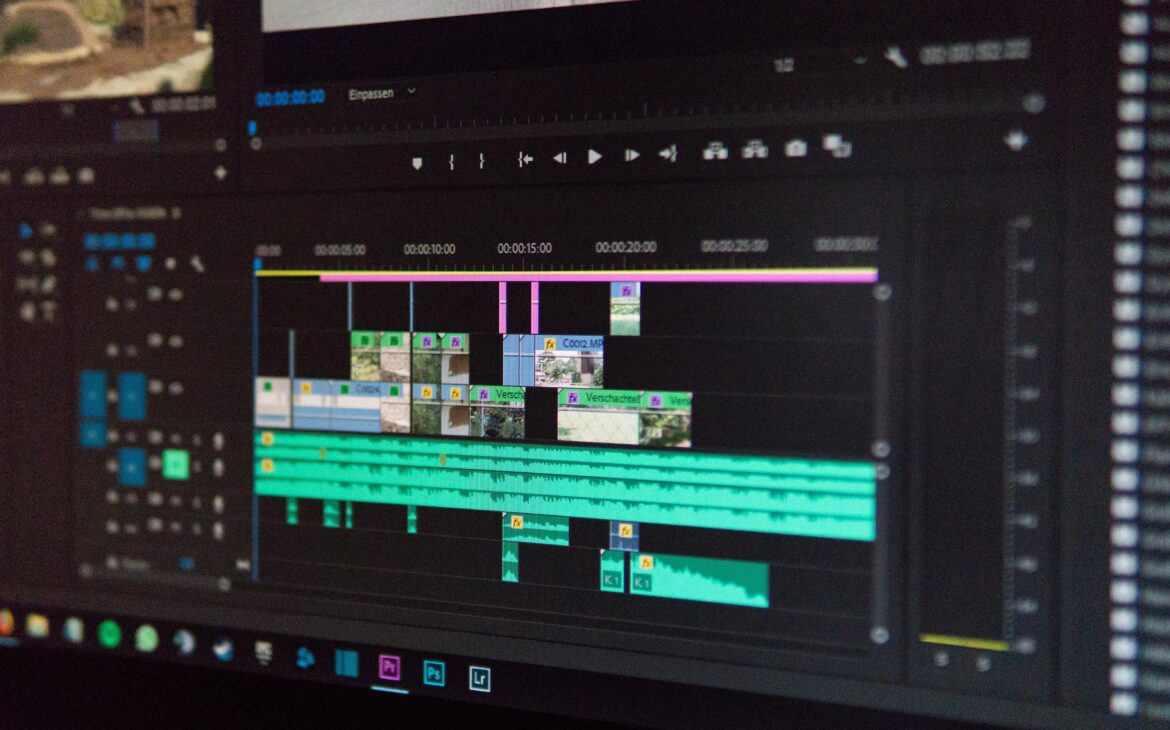
CapCut For Video Editing
CapCut is among the top editors for videos that you use. You can also use it for your social media accounts and your personal, and the last one is for your commercial users; this tool is impressive and helps us to create any video we want to create for our social media like Instagram, Facebook and many others social media that we use for our things with any size or quality.
You can make an Instagram Reel at 4:3 or 9:16 and add free music to your video from the CapCut app, which provides perfect and excellent features for Video Editing. People can easily edit their videos, and influential people will be impressed and happy after seeing that video. That’s how you can create stunning videos.
KineMaster
Kinemaster is the one that everybody recognises because it is the best mobile editing app. As you know already, it is perfect for mobile editors and provides excellent features. We are shocked, even if you can’t imagine how good it will be when we use that app. It’s the best and super impressive for mobile editors.
Auto-captions and tool-setting keyframes, which we should have talked about, are perfect, and we need them when editing video for our work. Use KineMaster and get experience with this fantastic app, which we need for video editing because this is the best app. Also, it is very easy with all the tools available in their app; all are powerful editing tools to bring your videos to the next level, as we know.

Canva
Canva is one of the best tools ever. In this app, you can create what you want: videos, photos, presentations, etc. You just need to be creative with your work. You can develop good reels for Instagram, and then people will be impressed. You can also make other social media.
Camva provides so many features that we can’t imagine. If you really want to know about their features, then you should really open Canva and explore all the cool features. This is the one and only one that provides you with the features. You can design what you want because this is a graphic platform. Whether you are creating posts and videos or other things, all things require creativity for their video or something else. If you are not creative, you cannot do good things.

Conclusion
Further research into video editing software has revealed the top five choices, which are Canva, Descript, InShot, CapCut, and KineMaster, as well as functionalities. Descript is a great choice for those working with podcasts or interviews due to its advanced transcription and audio editing features.
InShot offers a wide range of customisable effects and a user-friendly interface for individuals who produce content for social media platforms. CapCut is perfect for beginners who wish to make stunning videos quickly and easily. KineMaster’s capabilities include essential editing tools, including multi-track timeline editing and support for chroma keys. Finally, Canva deserves recognition for its excellent mobile performance and user-friendly user interface. Finally, each of these editing software options offers something unique depending on your specific needs and skill level in video production.
FAQs
Q 1: Which programs are used by experts in video editing?
Ans: Avid Media Composer, Adobe ® Premiere ® Pro, and Final Cut Pro are software programs professional Hollywood studios use for film editing. Hollywood studios and independent filmmakers use Avid Media Composer, a professional-grade video editing tool.
Q 2: What editing software do most content makers use?
Ans: iMovie, Premiere Pro, and Final Cut Pro are some of YouTubers’ most widely utilised programs. However, YouTubers also use many other websites and apps to create content.
Get up to 70% Discount on Amazon (Buy Now)
Buy Web Hosting at an affordable price: Buy Now
If you want to build your website at an affordable price, contact www.nextr.in
Read this: How To Become A Web Developer?


















