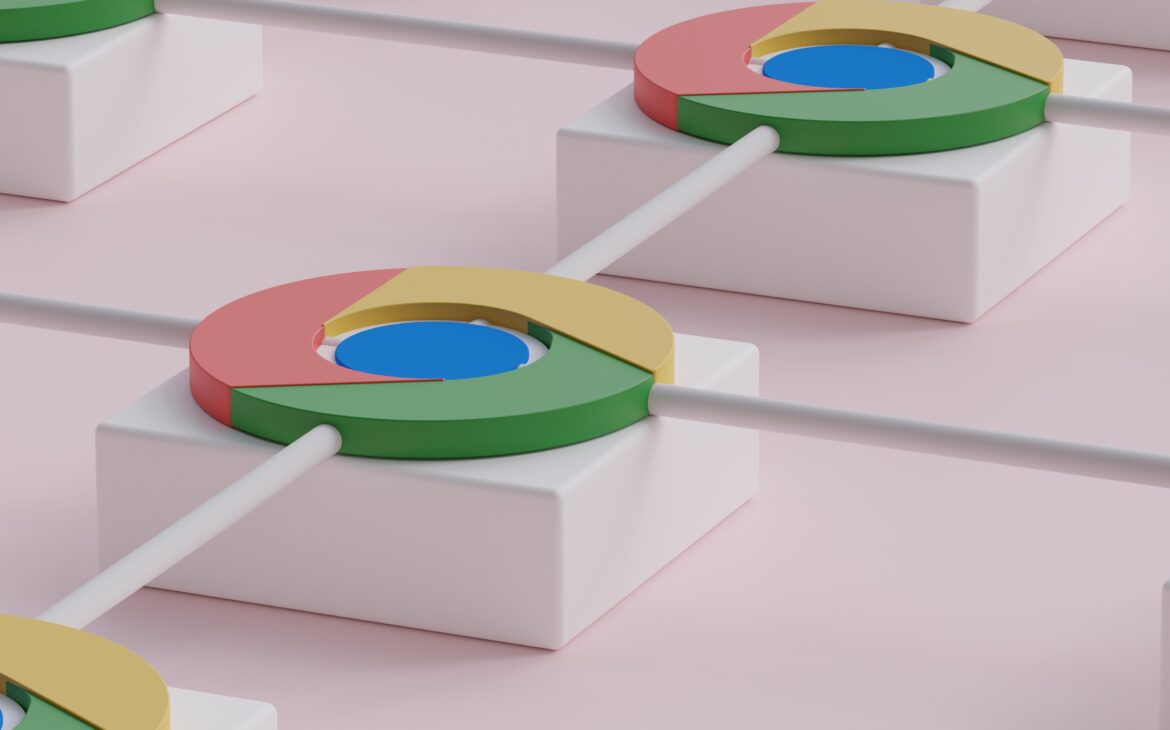Unlock Next-Level Efficiency in Coding: Discover the Must-Have Chrome Extension of 2025
Efficiency is a crucial aspect of coding that directly impacts productivity and project success. In the fast-paced world of software development, developers are constantly seeking ways to streamline their workflow and optimize their coding processes. One powerful tool that has emerged to assist in this endeavour is Chrome extensions.
These handy browser add-ons offer a wide range of functionalities designed to enhance coding efficiency and productivity. In this article, we will explore the role of Chrome extensions in streamlining workflow and introduce the must-have Chrome extension of 2025, which promises to unlock next-level efficiency in coding. Discover how this extension can transform your coding experience and take your productivity to new heights.
1. Introduction: The Importance of Efficiency in Coding
Understanding the significance of efficiency in coding
In the world of coding, efficiency is key. It’s not just about getting the job done; it’s about getting it done quickly and effectively. Efficient coding means writing clean, concise, and optimized code that accomplishes its task without unnecessary complexity or wasted resources. Whether you’re a seasoned developer or just starting, prioritizing efficiency can have a profound impact on your productivity and success.
Impact of inefficient coding on productivity and project timelines
We’ve all been there – staring at a messy codebase, scratching our heads and wondering what on earth the original developer was thinking. Inefficient coding can lead to a range of problems, from slower performance and increased resource usage to difficult debugging and longer project timelines. It’s like building a house with shaky foundations; sooner or later, everything comes crashing down. By contrast, efficient coding sets a solid foundation, allowing you to build upon it with confidence and speed.
2. Exploring the Role of Chrome Extensions in Streamlining Workflow
Overview of Chrome extensions and their benefits to developers
Chrome extensions have become indispensable tools for developers, offering a wide range of functionalities that can greatly streamline their workflow. These nifty add-ons integrate seamlessly into the Chrome browser, providing developers with instant access to powerful features and tools right at their fingertips. From code editors and syntax highlighters to debugging aids and productivity boosters, Chrome extensions have revolutionized the way developers work.
How Chrome extensions can enhance coding efficiency
Imagine having a personal assistant dedicated to making your coding life easier. That’s exactly what Chrome extensions can do. These extensions can significantly enhance coding efficiency by automating repetitive tasks, providing real-time feedback, and offering helpful suggestions. They help you catch errors faster, write code more accurately, and navigate complex projects with ease. With the right Chrome extension, you can unlock a whole new level of productivity and effectiveness.
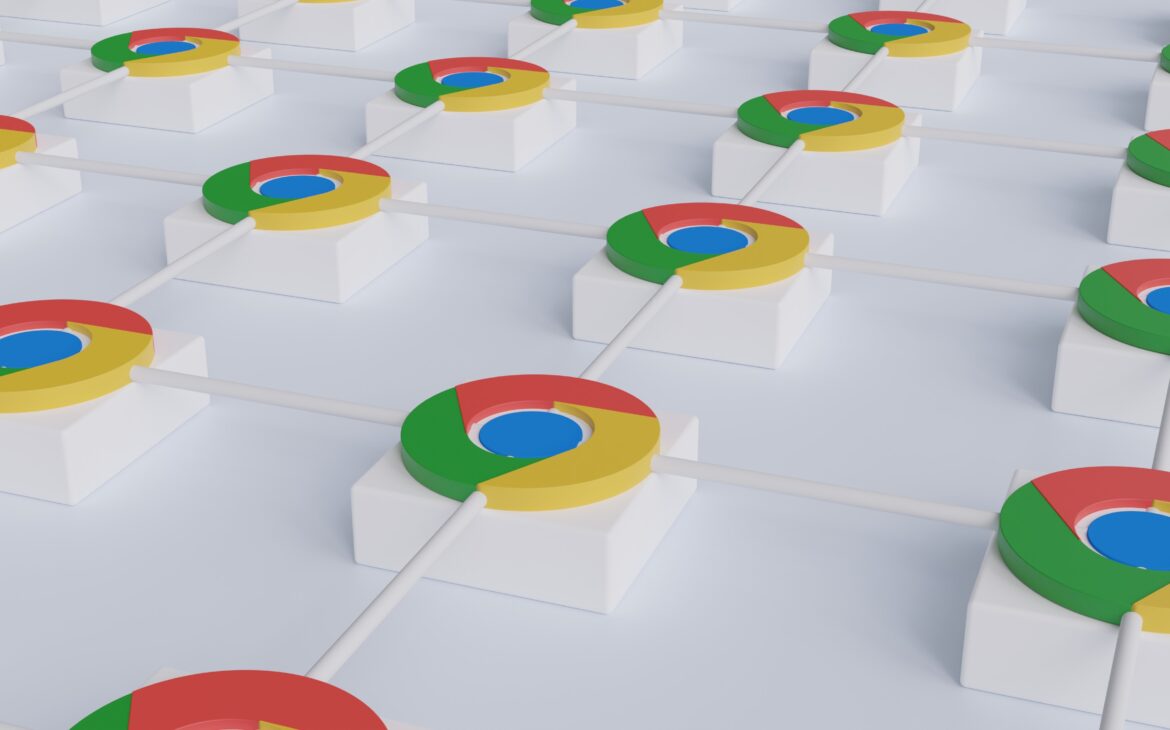
3. Introducing the Must-Have Chrome Extension of 2025
Overview and purpose of the featured Chrome extension
Drumroll, please! Introducing the must-have Chrome extension of 2025: CodeWizard! Developed by a team of coding wizards (pun intended), CodeWizard aims to revolutionize the way developers write code. Its main purpose is to simplify the coding process by providing intelligent code suggestions, detecting potential bugs, and optimizing code for better performance. With CodeWizard, you’ll no longer feel like you’re coding alone; it’s like having a brilliant coding partner right by your side.
Unique features that set this extension apart
What makes CodeWizard truly stand out from the crowd are its innovative features. Unlike other code editors and linters, CodeWizard goes beyond basic syntax checking. It digs deep into your code, analyzing its structure, logic, and efficiency. By leveraging artificial intelligence and machine learning, CodeWizard can understand your coding style and provide personalized suggestions tailored to your specific needs. It’s like having your coding mentor who knows exactly how to help you write better code.
4. Key Features and Functions of the Extension
An in-depth look at the essential features of the Chrome extension
CodeWizard comes packed with a plethora of features designed to boost your coding efficiency. It offers intelligent code completion, helping you write code faster by suggesting appropriate code snippets and completing repetitive patterns. The extension also provides real-time error detection, catching potential bugs as you type and saving you precious debugging time. Additionally, CodeWizard offers automatic code optimization, optimizing your code for better performance without manual intervention.
Exploring the extension’s functions and capabilities
But that’s not all. CodeWizard also includes a powerful code navigation feature, allowing you to effortlessly navigate through complex codebases with ease. It provides detailed code analysis reports, helping you identify code smells, potential optimizations, and areas for improvement. Moreover, CodeWizard integrates seamlessly with popular development environments and version control systems, ensuring a smooth and seamless coding experience. With its comprehensive set of functions and capabilities, CodeWizard is truly a game-changer for developers.
5. Enhancing Coding Efficiency with Advanced Tools and Features
Leveraging advanced tools and features provided by the extension
Coding can be a complex and time-consuming process, but with the right tools at your disposal, you can unlock next-level efficiency. The must-have Chrome extension of 2025 brings a range of advanced tools and features that can revolutionize your coding experience.
From intelligent code completion to powerful debugging capabilities, this extension covers all the bases. Say goodbye to manual labour and hello to automatic code generation. With just a few keystrokes, the extension can generate boilerplate code, saving you precious time and eliminating repetitive tasks.
Practical examples of how these tools improve productivity
Let’s dive into some practical examples of how these advanced tools and features can supercharge your coding productivity. Imagine you’re working on a web development project that requires you to manipulate large amounts of data. Instead of writing complex loops or searching for specific values manually, the extension can quickly generate code snippets that do the heavy lifting for you.
Or perhaps you’re debugging a particularly tricky issue. The extension can provide real-time feedback, highlighting potential errors and suggesting solutions. No more hours spent poring over lines of code looking for that elusive bug. The extension has got your back.
6. Real-Life Examples: How the Extension Transforms Coding Processes
Case studies showcasing real-world scenarios and the extension’s impact
Real-life examples speak louder than words, so let’s take a look at some case studies that demonstrate the transformative power of this Chrome extension. One developer, let’s call him Alex, was facing a tight deadline on a mobile app project. By utilizing the extension’s automated testing feature, Alex could quickly identify and fix bugs, saving hours of manual testing time. Alex delivered the project on time and with fewer sleepless nights thanks to the extension.
Testimonials from developers who have experienced increased efficiency
But don’t just take our word for it. Developers from all walks of life have experienced the remarkable efficiency boost this extension provides. Sarah, a front-end developer, shared her excitement, saying, “This extension has revolutionized my workflow. I used to spend so much time on repetitive tasks, but now I can focus on the creative aspects of coding. It’s a game-changer!”
7. Tips and Best Practices for Using the Chrome Extension Effectively
Helpful tips on getting the most out of the extension
To fully maximize the benefits of this Chrome extension, we’ve compiled a list of helpful tips for you. First, take the time to familiarize yourself with all the available features. While it’s tempting to dive right in, investing a few minutes to understand each tool will save you time in the long run.
Second, customize the extension to fit your coding preferences. Everyone has their unique coding style, and the extension allows you to tailor its behaviour to align with yours. Whether it’s changing code snippets or adjusting debugging settings, make it yours.
Best practices for integrating the extension into the coding workflow
Integrating the extension into your coding workflow doesn’t have to be a daunting task. Start by identifying the areas where you face the most challenges or spend the most time. Then, explore how the extension can address those pain points. By incorporating the extension seamlessly into your workflow, you’ll reap the benefits without disrupting your established coding process.
8. Future Developments and Anticipated Impact on Coding Efficiency
Insights into upcoming updates and improvements of the extension
The future looks bright for this groundbreaking Chrome extension. The development team is constantly working on updates and improvements to further enhance coding efficiency. Expect exciting features like machine learning-assisted code suggestion and even more intelligent debugging capabilities. Stay tuned for these game-changing updates.
Discussion on the potential impact of the extension on future coding practices
As the extension continues to evolve, its impact on future coding practices cannot be underestimated. It has the potential to reshape the way developers approach their work, streamlining processes and empowering them to tackle more challenging projects. With the extension by their side, developers can unlock their full potential and push the boundaries of what’s possible in the world of coding. Brace yourself because the future of coding efficiency is here, and it’s looking brighter than ever.
Conclusion:
In conclusion, the must-have Chrome extension of 2025 has revolutionized the way developers approach coding efficiency. Its advanced tools, features, and seamless integration have proven to be invaluable in streamlining workflow and maximizing productivity. By leveraging this extension’s capabilities and following the best practices, developers can unlock next-level efficiency in their coding endeavours. As technology continues to evolve, it is exciting to anticipate future developments and the impact they will have on coding efficiency. Embrace the power of this Chrome extension and embark on a journey towards enhanced productivity and success in your coding projects.
FAQ:
1. Can I use Chrome extensions with any coding language or framework?
Yes, Chrome extensions can be used with any coding language or framework. The extension is designed to enhance the overall coding experience, regardless of the specific language or framework being used.
2. How do I install and activate the Chrome extension?
To install and activate the Chrome extension, simply visit the Chrome Web Store and search for the extension by name. Once you find it, click on the “Add to Chrome” button and follow the on-screen prompts to complete the installation process.
3. Are Chrome extensions safe to use?
Chrome extensions go through a strict review process by Google to ensure their safety and security. However, it is always recommended to carefully review the permissions requested by the extension before installing it. Stick to trusted extensions from reputable developers and regularly update them to minimize any potential security risks.
4. Can I customize the extension to fit my specific coding needs?
While the extent of customization may vary depending on the specific extension, many Chrome extensions offer customization options to tailor the functionality to your particular coding needs. Explore the extension’s settings or preferences to discover any available customization options and adjust them according to your preferences.
Thank you for reading 🙂
Get up to 70% Discount on Amazon Electronic Products
If you want to build your website at an affordable price, contact: www.nextr.in
Read this: Top 8 Apps Every Entrepreneur Needs