The Ultimate Guide to Building Your Chrome Extension From Scratch
Chrome extensions are powerful tools that enhance the functionality and customization of Google Chrome, allowing users to tailor their browsing experience according to their specific needs. Whether you want to streamline repetitive tasks, modify website behaviour, or integrate external services, building your own Chrome extension from scratch gives you the freedom to create a personalized browsing experience. In this comprehensive guide, we will walk you through the process of developing your own Chrome extension, from understanding the basics of extension development to publishing and distributing your creation. Get ready to unleash your creativity and take control of your browsing experience with this ultimate guide to building your own Chrome extension.
1. Introduction to Chrome Extensions
What is a Chrome Extension?
Chrome extensions are like little superheroes for your browsing experience. They are small software programs that enhance and customize your Google Chrome browser, giving it superpowers to do things beyond its default capabilities.
Why Build Your Chrome Extension?
Ever wished your browser had a specific feature or could perform a certain task with just a click? Building your own Chrome extension allows you to tailor your browsing experience exactly to your needs. Plus, it’s a great way to flex your coding muscles and show off your tech skills!
2. Understanding the Basics of Chrome Extension Development
Anatomy of a Chrome Extension
Think of a Chrome extension as a little package containing all the files and code that make it work. It consists of manifest files, HTML, CSS, and JavaScript files, which work together to bring your extension to life.
Key Concepts and Terminology
Don’t worry, you don’t need to memorize a whole new language to understand Chrome extension development. Just familiarize yourself with terms like background scripts, content scripts, permissions, and APIs. These will help you unlock the potential of your extension in no time.
3. Setting Up Your Development Environment
Installing Google Chrome and the Developer Tools
Before you embark on your extension-building journey, make sure you have Google Chrome installed on your computer. Also, enable the Developer mode in Chrome’s settings, which will unlock a world of powerful tools specifically designed for extension development.
Setting Up a Text Editor or IDE
You’ll need a trusty text editor or integrated development environment (IDE) to write your extension’s code. Choose one that suits your preferences and gives you the power to code with ease. Remember, a good development environment is like having a sidekick who has your back.
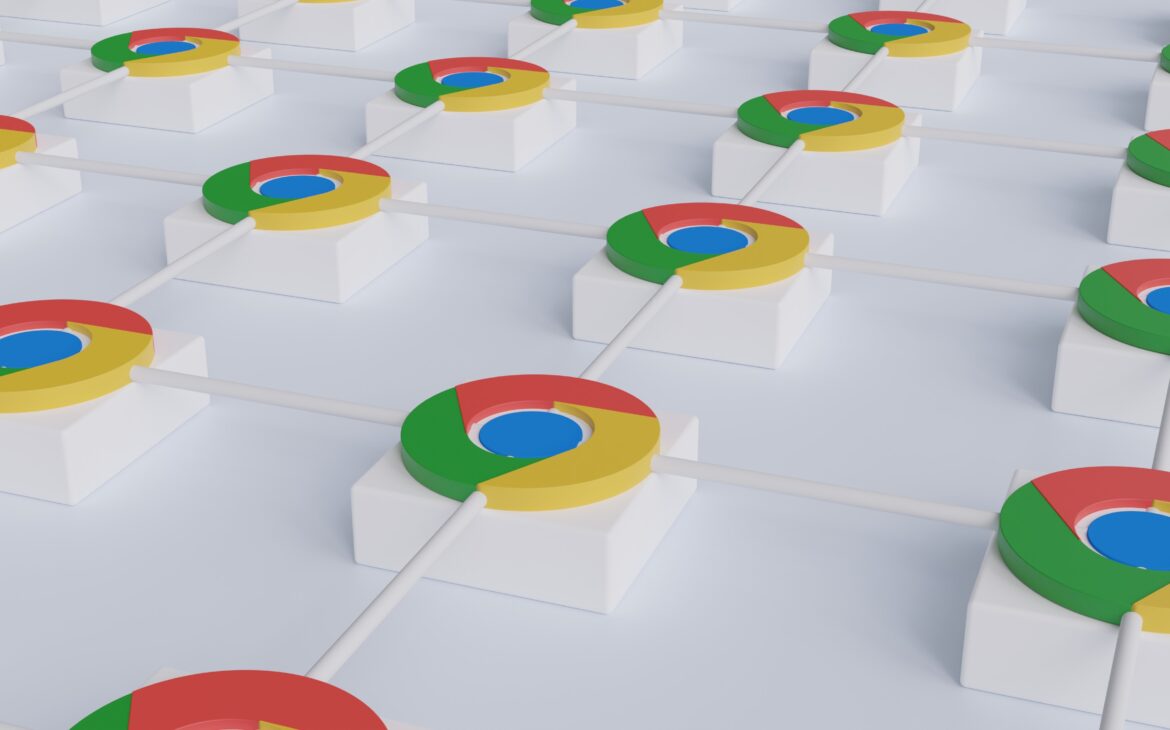
4. Designing and Planning Your Chrome Extension
Defining Your Extension’s Purpose and Features
Every superhero has a mission, and your extension is no exception. Clearly define what problem your extension is solving or what convenience it’s adding to the browsing experience. Outline the features you want to include, so you have a roadmap to follow during development.
Crafting a User-Friendly Design
Nobody likes a clunky or confusing interface, not even superheroes. Pay attention to the design of your extension, making it intuitive and visually appealing. Remember, simplicity is key. Your users shouldn’t need superpowers themselves to navigate and use your extension.
Now that you have a solid overview, it’s time to dive into the nitty-gritty details of building your own Chrome extension. Grab your coding cape and get ready to become a Chrome extension developer extraordinaire!
5. Building the User Interface and Functionality
Building your own Chrome extension is exciting and now it’s time to give it a user interface and functionality that users will love. To get started, you’ll need to create a manifest file and build HTML, CSS, and JavaScript components.
Creating the Manifest File
The manifest file is the heart and soul of your Chrome extension. It provides essential information about your extension, such as its name, version, permissions, and more. Think of it as the blueprint that Chrome follows to understand how your extension should function. Make sure to include all the necessary details and permissions to ensure a smooth and secure user experience.
Building HTML, CSS, and JavaScript Components
Now it’s time to bring your extension to life with some HTML, CSS, and JavaScript magic. Create the user interface using HTML to structure your elements, CSS to style them beautifully, and JavaScript to add interactivity and functionality. Whether you’re creating a simple toolbar icon or a full-fledged popup, make sure to optimize your code for performance and adhere to best practices for a seamless user experience.
6. Testing and Debugging Your Chrome Extension
We’re almost there! Before releasing your Chrome extension to the world, it’s crucial to thoroughly test and debug it to ensure it works flawlessly for your users. This section will guide you through setting up a testing environment and introduce you to some helpful debugging techniques and tools.
Setting Up a Testing Environment
To test your extension, you need to simulate real-world scenarios. Start by creating a separate Chrome profile specifically for testing. This will allow you to test your extension independently and avoid conflicting with your personal Chrome setup. Install your extension in this profile and put it through its paces to identify and fix any bugs or glitches.
Debugging Techniques and Tools
Even the best developers make mistakes, so knowing how to debug your Chrome extension effectively is essential. Chrome’s Developer Tools will become your best friend during this process. Utilize their features, such as inspecting elements, debugging JavaScript, and monitoring network requests. Additionally, leverage logging and error-handling techniques to catch and fix any issues.
7. Publishing and Distributing Your Chrome Extension
Congratulations on reaching this stage! Now that your Chrome extension is polished and bug-free, it’s time to share it with the world. This section will guide you through the process of preparing your extension for publication and uploading it to the Chrome Web Store.
Preparing Your Extension for Publication
Before publishing, make sure to double-check your extension’s functionality, performance, and security. Test it thoroughly, gather feedback from others, and make any necessary improvements. Pay attention to the Chrome Web Store’s guidelines regarding metadata, screenshots, and promotional assets to create an appealing listing for potential users.
Uploading to the Chrome Web Store
Once your extension is ready, it’s time to submit it to the Chrome Web Store. Create a developer account, package your extension, and provide the required information. Take the time to craft an engaging description and upload eye-catching screenshots or videos to entice users to try your creation. After a review process, your extension will be available to millions of Chrome users worldwide.
8. Tips and Best Practices for Chrome Extension Development
As you embark on your Chrome extension development journey, keep these tips and best practices in mind to ensure a successful and enjoyable experience.
Optimizing Performance
Efficiency is key to keeping your users happy. Optimize your code by minimizing unnecessary requests, reducing memory usage, and optimizing image sizes. Remember to employ techniques like lazy loading and caching to improve performance and minimize the extension’s impact on system resources.
Ensuring Security and Privacy
Protecting users’ data and privacy should be a top priority. Stay up to date with security best practices and keep track of any potential vulnerabilities in your extension’s dependencies. Minimize the collection of user data to only what’s necessary, and ensure any data storage or transmission is encrypted and secure. Regularly update and monitor your extension for any security issues or patches.
Now that you’re armed with these valuable insights, go forth and build your own Chrome extension with confidence and a touch of panache! Happy coding!
Conclusion
In conclusion, building your own Chrome extension from scratch opens up a world of possibilities for customizing your browsing experience. With the knowledge and skills gained from this guide, you have the tools to create extensions that cater to your specific needs and preferences. Whether you want to boost productivity, enhance functionality, or simply have fun experimenting with new features, the possibilities are endless. So, go ahead and start developing your own Chrome extension today, and enjoy the benefits of a personalized and tailored browsing experience. Happy coding!
FAQ
Q: Do I need prior programming experience to build a Chrome extension?
A: While prior programming experience can be helpful, it is not necessarily required. This guide provides a step-by-step approach to building a Chrome extension from scratch, explaining the key concepts and providing code examples along the way. However, having a basic understanding of HTML, CSS, and JavaScript will make the learning process smoother.
Q: Can I monetize my Chrome extension?
A: Yes, you can monetize your Chrome extension through various means. One common method is to offer a free version with limited features and a paid version with additional functionality. You can also consider integrating ads or offering premium services within your extension. Keep in mind that there are guidelines and policies set by the Chrome Web Store that you need to adhere to when monetizing your extension.
Q: Can I update my Chrome extension after publishing it?
A: Absolutely! One of the advantages of building your own Chrome extension is the ability to make updates and improvements. You can release updates to fix bugs, add new features, or enhance the performance of your extension. Once your extension is published on the Chrome Web Store, you can easily manage and update it through the developer dashboard.
Thank you for reading 🙂
If you want to build your website at an affordable price contact: www.nextr.in
Read this: How To Become A Web Developer?


















